Code is copied!

Interface with Python - MySQL
Python can be used in database applications.
One of the most popular databases is MySQL.
Let's understand how to insert, upadate & delete data from MySQL using python.
Creation of Database
A database is a systematic collection of interrelated data stored together in the form of multiple tables with rows and columns so that it can be easily accessed and managed.
The 'CREATE DATABASE' statement is used to create a new SQL database.
CREATE DATABASE databasename;

create database myfirstdatabase;
CREATE DATABASE databasename;

create database myfirstdatabase;
Use Database
The USE statement of MySQL helps you to select/use a database
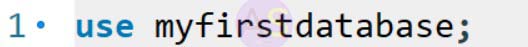
use myfirstdatabase;
Creation Of Tables
A table is a logically organised format of rows and columns, each row represent a unique record and each column represent a field in the record.
Tables are created with 'create table' command. Each table must have at least one column
CREATE TABLE table_name (
column1 datatype,
column2 datatype,
column3 datatype,
....
);
Create a table named 'emp' with columns as
code, name, salary
CREATE TABLE table_name (
column1 datatype,
column2 datatype,
column3 datatype,
....
);
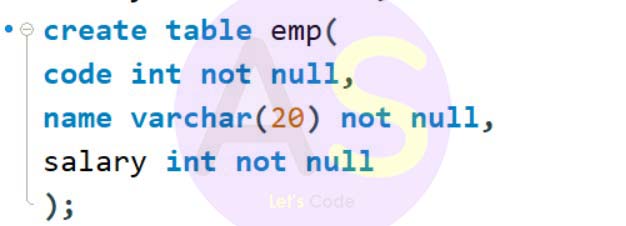
create table emp(
code int not null,
name varchar(20) not null,
salary int not null
);
Insertion
To fill a table in MySQL, use the "INSERT INTO" statement.
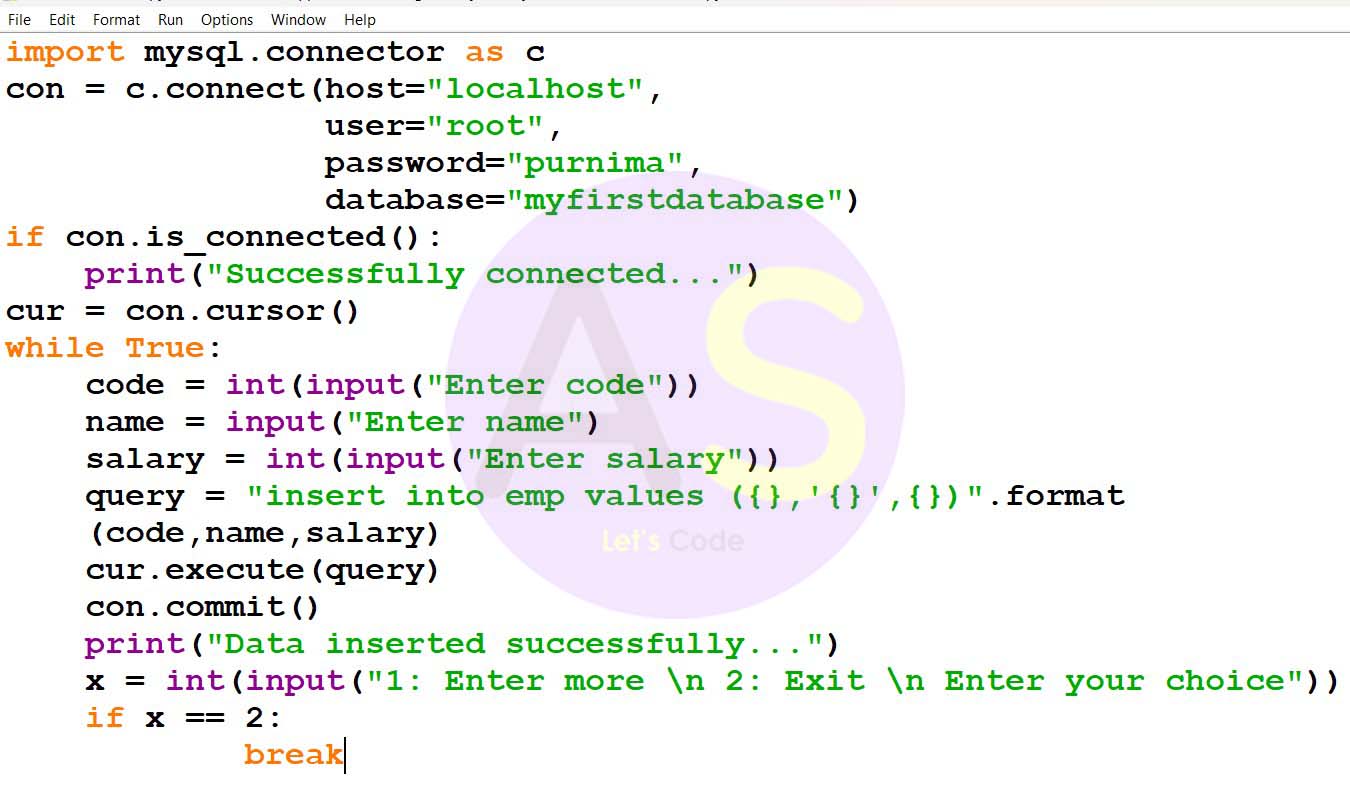
import mysql.connector as c
con = c.connect(host="localhost",
user="root",
password="purnima",
database="myfirstdatabase")
if con.is_connected():
print("Successfully connected...")
cur = con.cursor()
while True:
code = int(input("Enter code"))
name = input("Enter name")
salary = int(input("Enter salary"))
query = "insert into emp values ({},'{}',{})".format(code,name,salary)
cur.execute(query)
con.commit()
print("Data inserted successfully...")
x = int(input("1: Enter more \n 2: Exit \n Enter your choice"))
if x == 2:
break
Note : the statement: con.commit(). It is required to make the changes, otherwise no changes are made to the table.
Output :
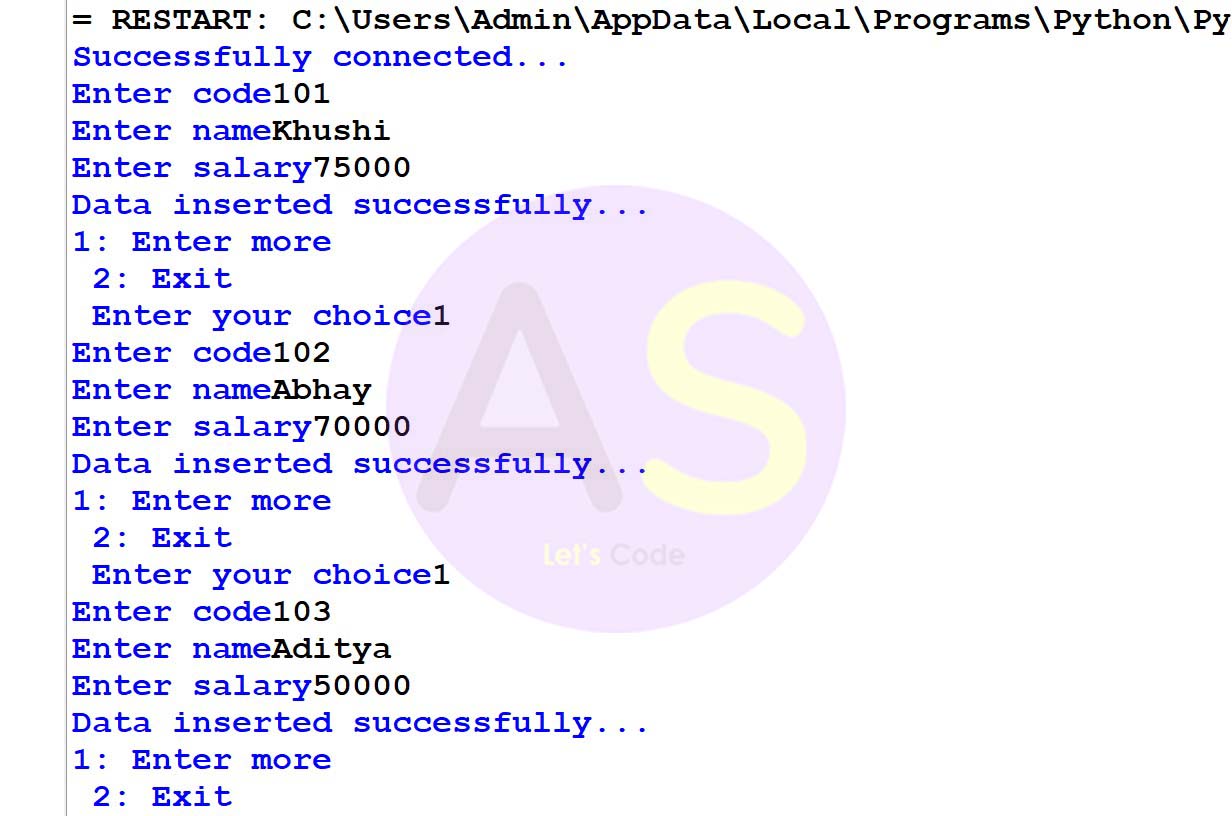
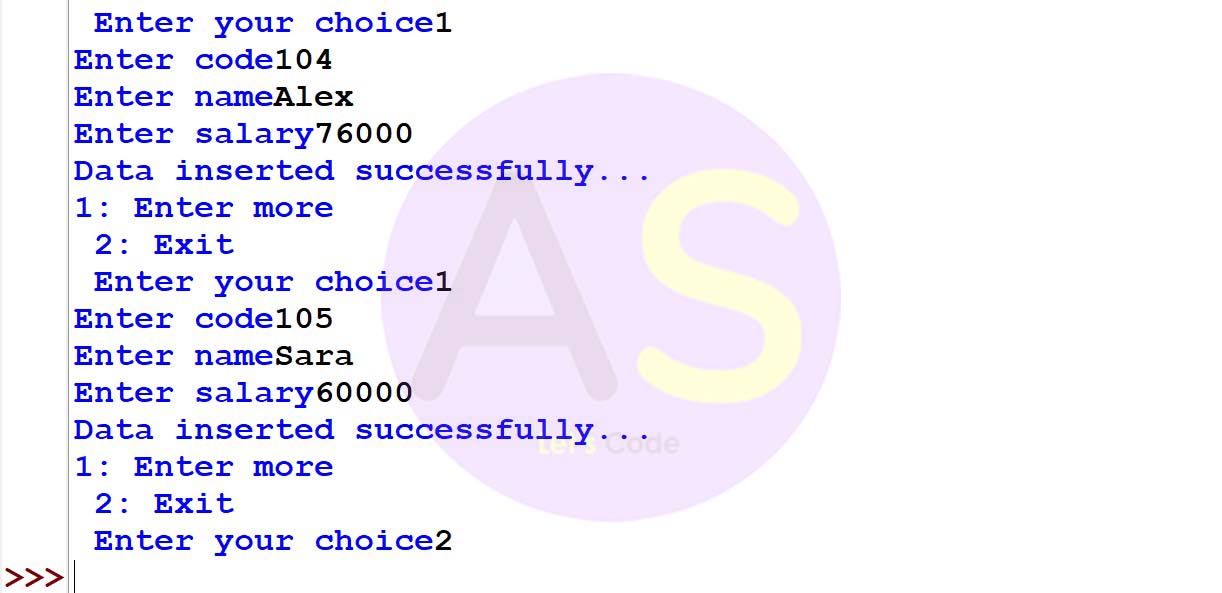
Data is inserted in the table named "emp" as shown below
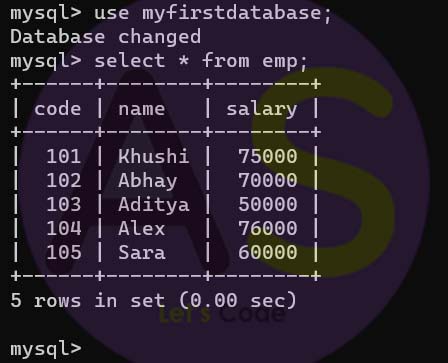
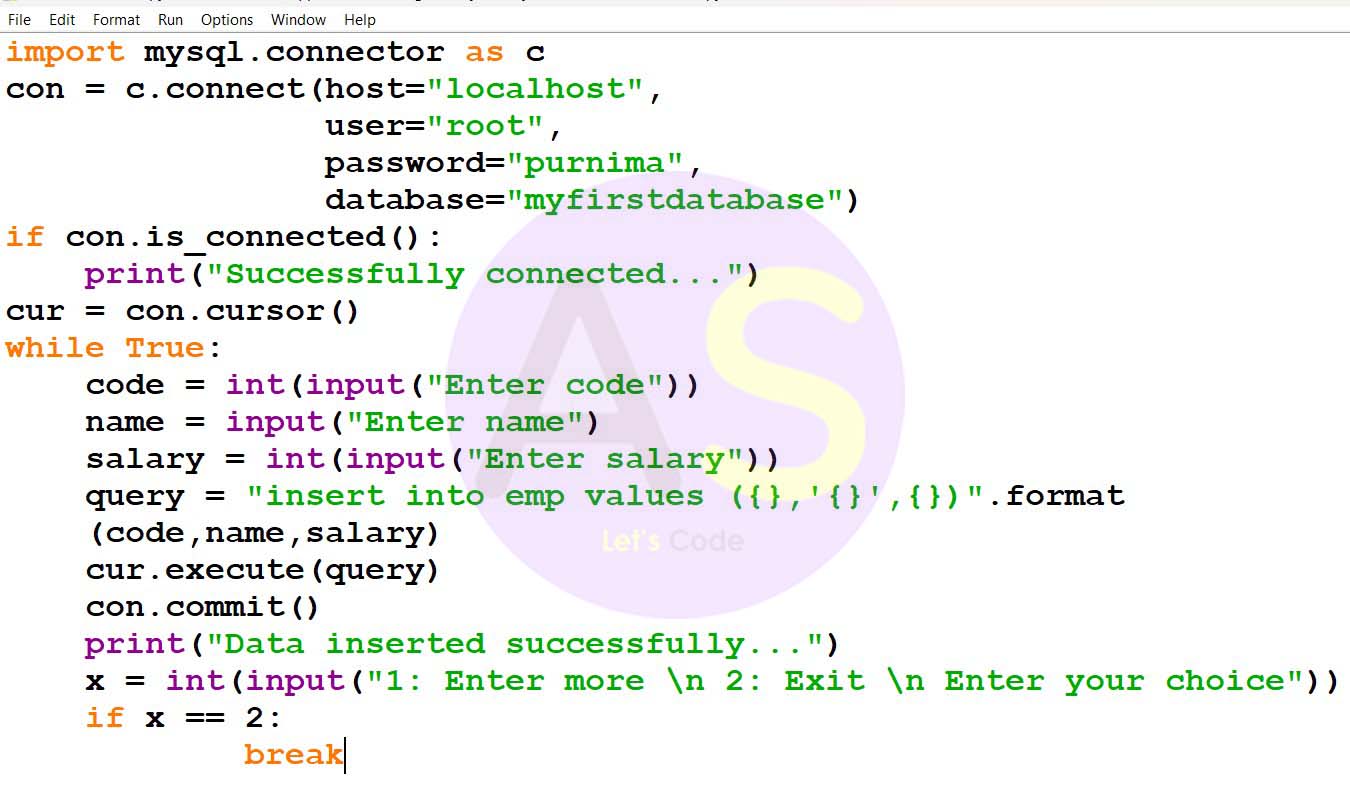
import mysql.connector as c
con = c.connect(host="localhost",
user="root",
password="purnima",
database="myfirstdatabase")
if con.is_connected():
print("Successfully connected...")
cur = con.cursor()
while True:
code = int(input("Enter code"))
name = input("Enter name")
salary = int(input("Enter salary"))
query = "insert into emp values ({},'{}',{})".format(code,name,salary)
cur.execute(query)
con.commit()
print("Data inserted successfully...")
x = int(input("1: Enter more \n 2: Exit \n Enter your choice"))
if x == 2:
break
Updation
You can update existing records in a table by using the "UPDATE" statement:
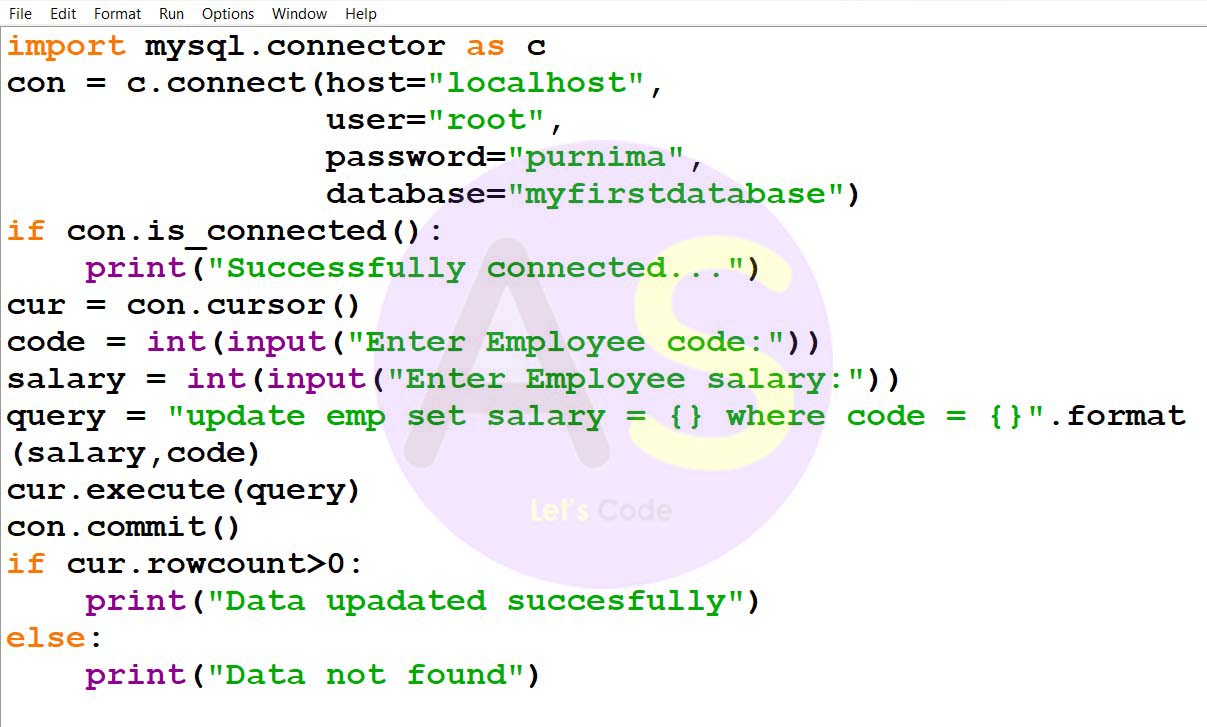
import mysql.connector as c
con = c.connect(host="localhost",
user="root",
password="purnima",
database="myfirstdatabase")
if con.is_connected():
print("Successfully connected...")
cur = con.cursor()
code = int(input("Enter Employee code:"))
salary = int(input("Enter Employee salary:"))
query = "update emp set salary = {} where code = {}".format(salary,code)
cur.execute(query)
con.commit()
if cur.rowcount>0:
print("Data upadated succesfully")
else:
print("Data not found")
Note : The WHERE clause specifies which record/records should be updated. If you'll not include WHERE clause, all records will be updated
Output :
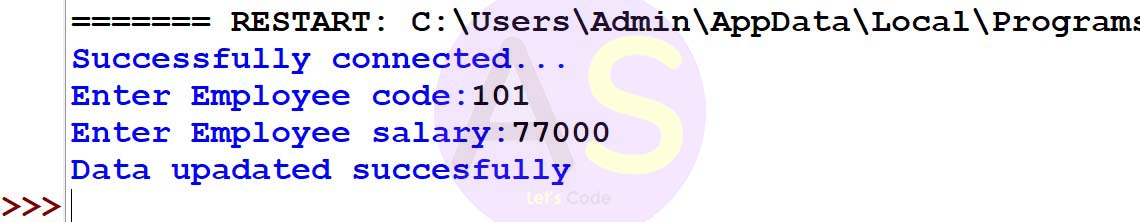
Data is upadated in the table named "emp" as shown below
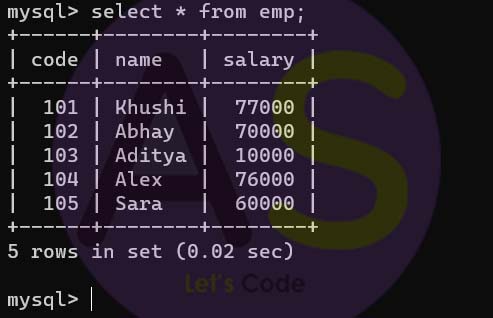
When user enters some value which is not there in the table then the output will be as shown below :
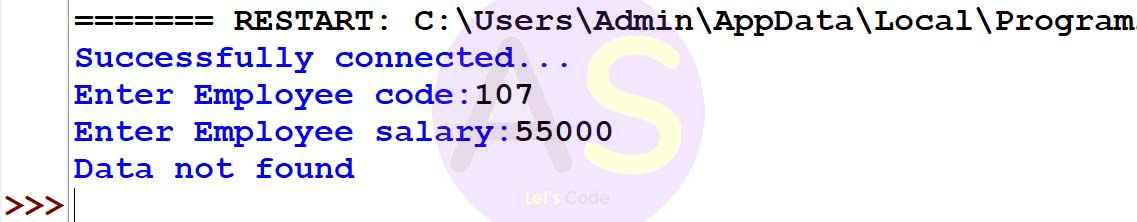
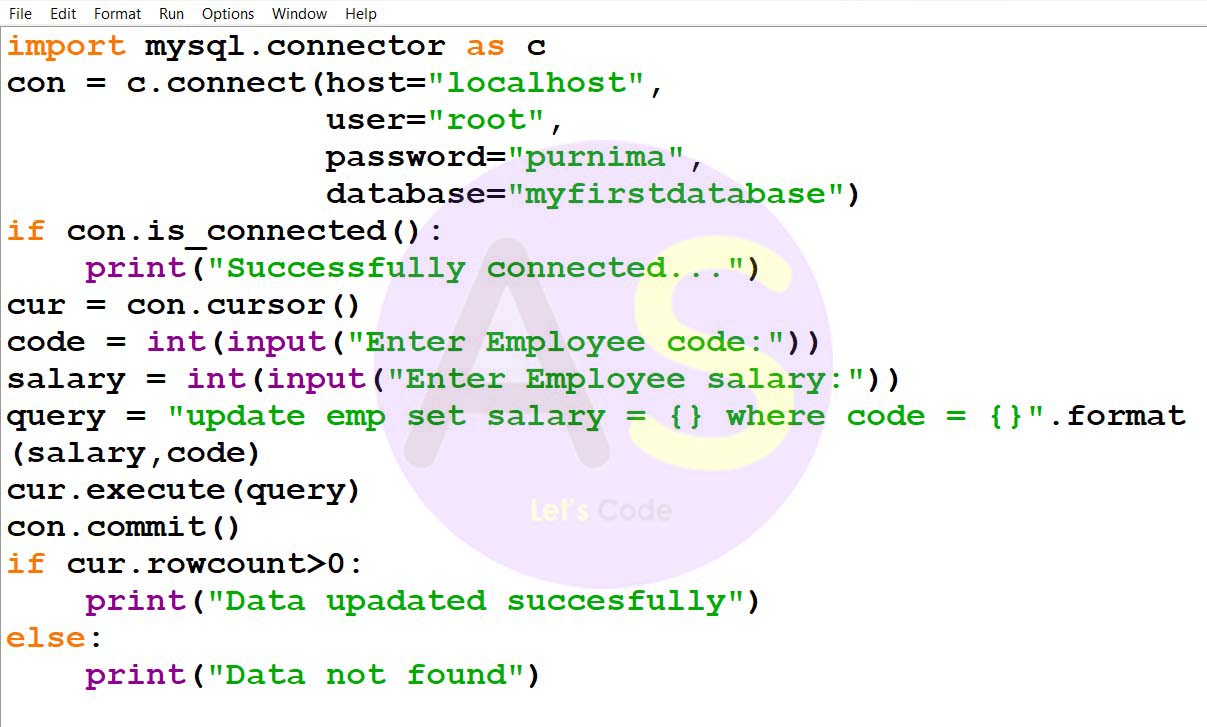
import mysql.connector as c
con = c.connect(host="localhost",
user="root",
password="purnima",
database="myfirstdatabase")
if con.is_connected():
print("Successfully connected...")
cur = con.cursor()
code = int(input("Enter Employee code:"))
salary = int(input("Enter Employee salary:"))
query = "update emp set salary = {} where code = {}".format(salary,code)
cur.execute(query)
con.commit()
if cur.rowcount>0:
print("Data upadated succesfully")
else:
print("Data not found")
Deletion
You can delete records from an existing table by using the "DELETE FROM" statement:
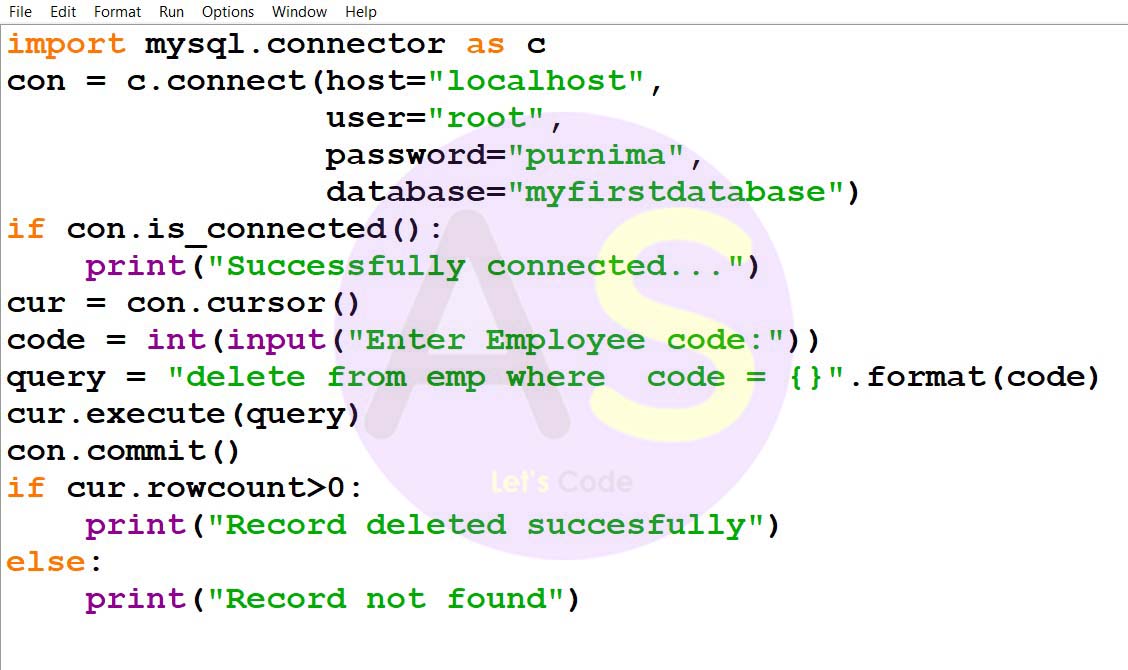
import mysql.connector as c
con = c.connect(host="localhost",
user="root",
password="purnima",
database="myfirstdatabase")
if con.is_connected():
print("Successfully connected...")
cur = con.cursor()
code = int(input("Enter Employee code:"))
query = "delete from emp where code = {}".format(code)
cur.execute(query)
con.commit()
if cur.rowcount>0:
print("Record deleted succesfully")
else:
print("Record not found")
Note : The WHERE clause specifies which record/records should be deleted. If you'll not include WHERE clause, all records will be deleted
Output :
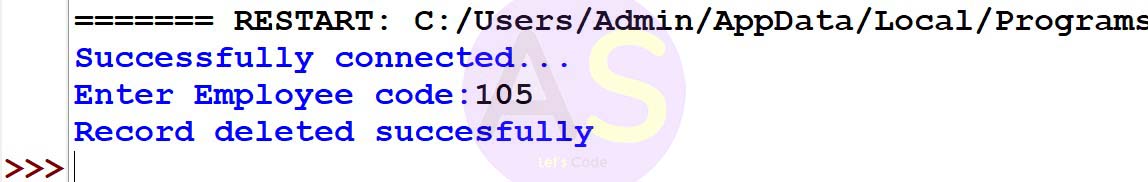
Data is upadated in the table named "emp" as shown below
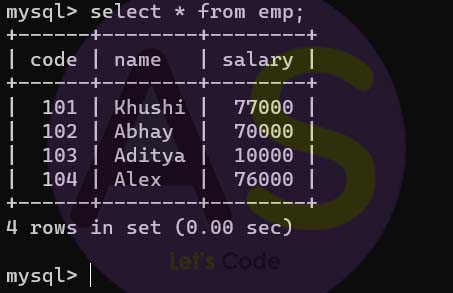
When user enters some value which is not there in the table then the output will be as shown below :
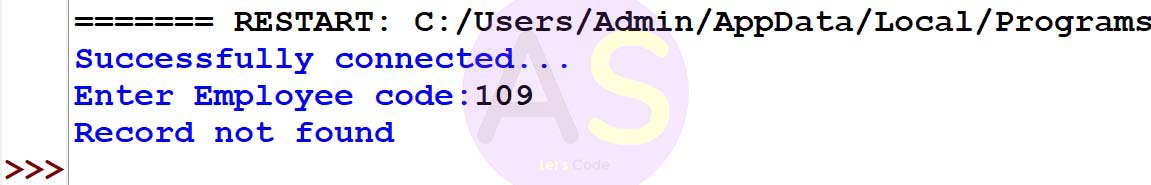
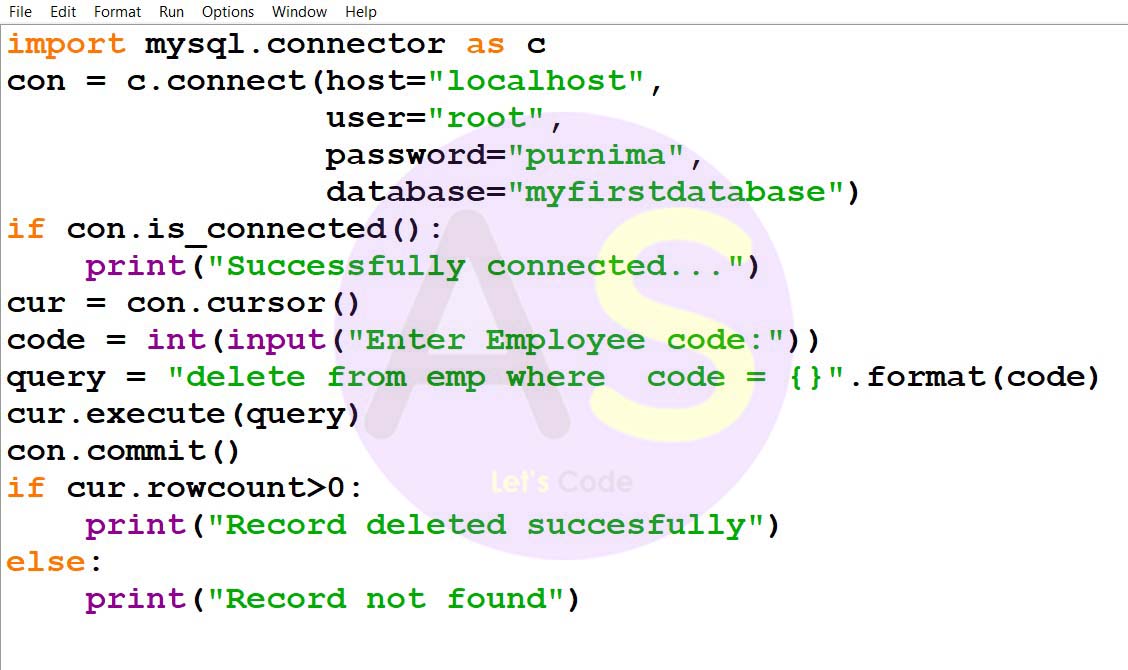
import mysql.connector as c
con = c.connect(host="localhost",
user="root",
password="purnima",
database="myfirstdatabase")
if con.is_connected():
print("Successfully connected...")
cur = con.cursor()
code = int(input("Enter Employee code:"))
query = "delete from emp where code = {}".format(code)
cur.execute(query)
con.commit()
if cur.rowcount>0:
print("Record deleted succesfully")
else:
print("Record not found")
Extracting data from MySQL Table
To extract data from the table there are 3 function provided by the python :
- fetchone()
- fetchmany()
- fetchall()
1. fetchone(): Fetches one record at a time.
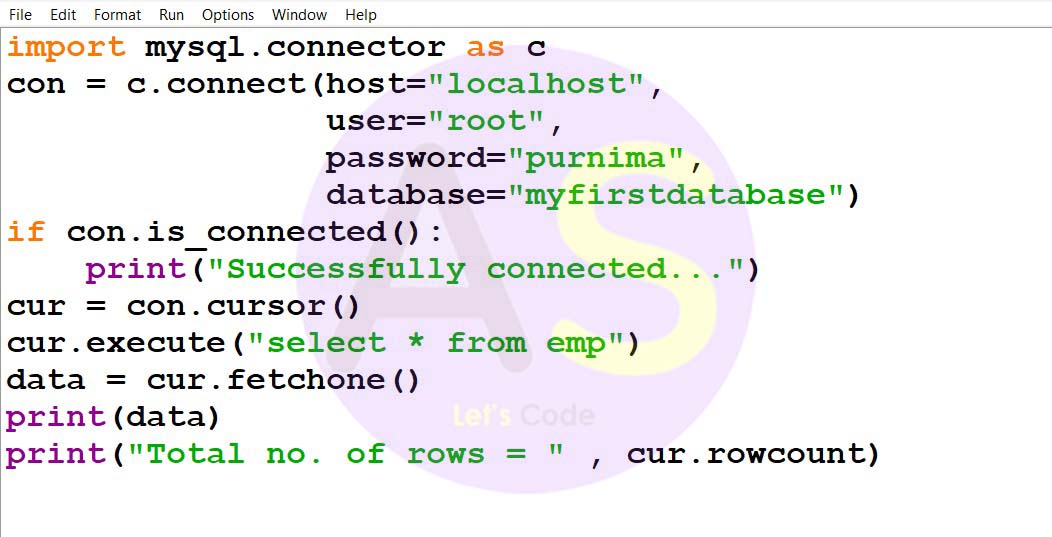
import mysql.connector as c
con = c.connect(host="localhost",
user="root",
password="purnima",
database="myfirstdatabase")
if con.is_connected():
print("Successfully connected...")
cur = con.cursor()
cur.execute("select * from emp")
data = cur.fetchone()
print(data)
print("Total no. of rows = " , cur.rowcount)
Output :
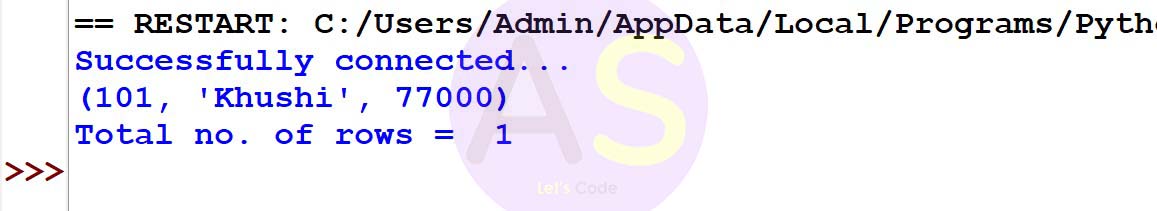
SQL Table Structure :
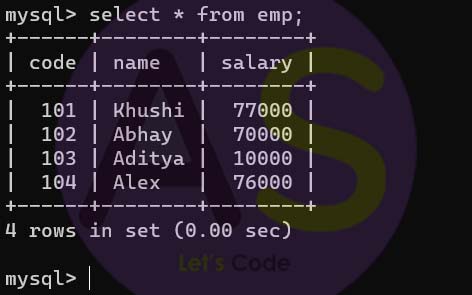
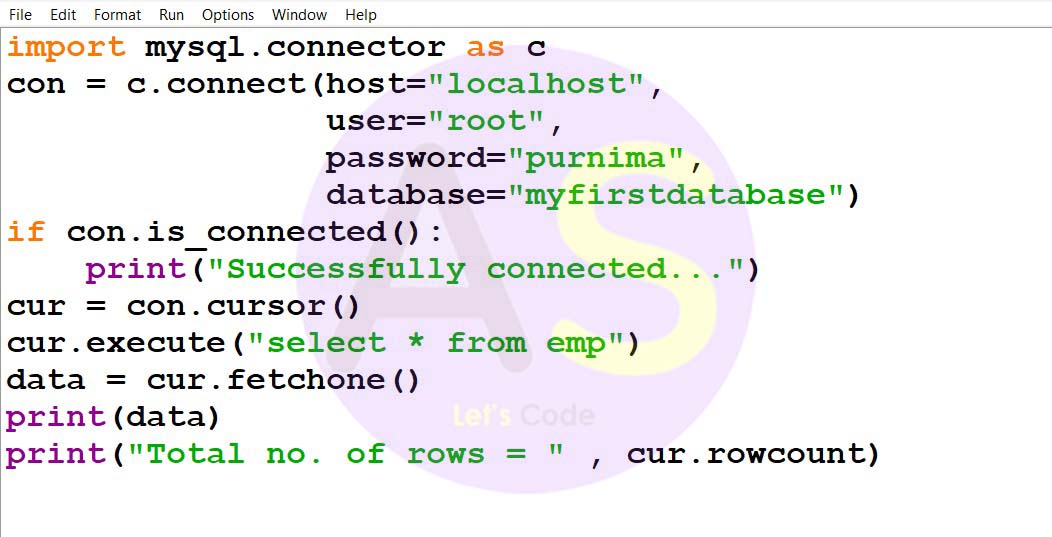
import mysql.connector as c
con = c.connect(host="localhost",
user="root",
password="purnima",
database="myfirstdatabase")
if con.is_connected():
print("Successfully connected...")
cur = con.cursor()
cur.execute("select * from emp")
data = cur.fetchone()
print(data)
print("Total no. of rows = " , cur.rowcount)
2. fetchmany() : Fetches given number of records.
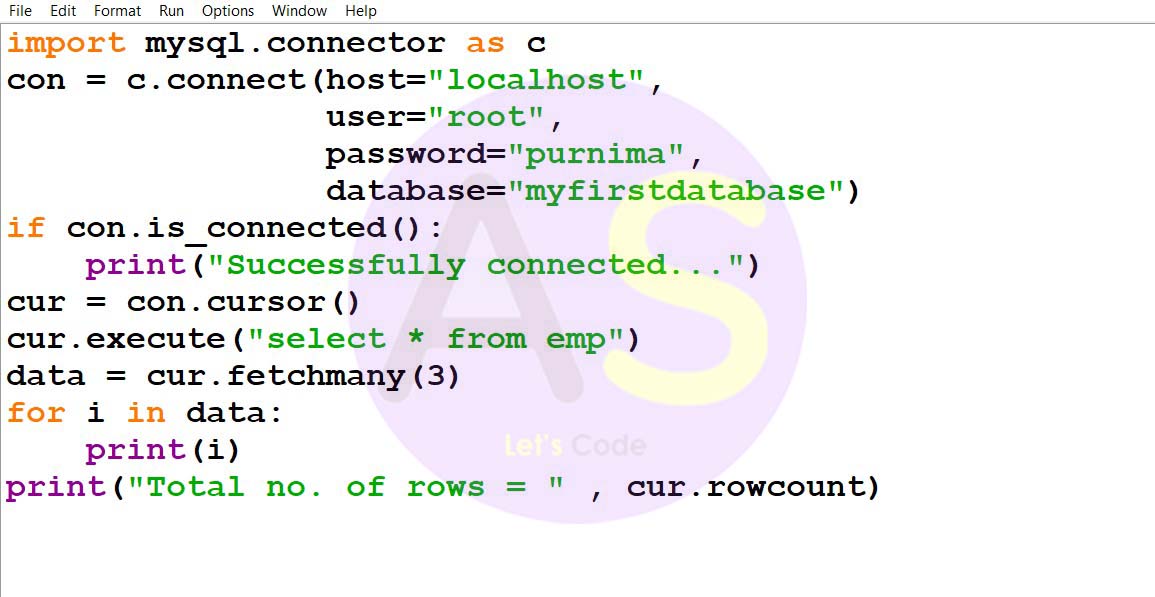
import mysql.connector as c
con = c.connect(host="localhost",
user="root",
password="purnima",
database="myfirstdatabase")
if con.is_connected():
print("Successfully connected...")
cur = con.cursor()
cur.execute("select * from emp")
data = cur.fetchmany(3)
for i in data:
print(i)
print("Total no. of rows = " , cur.rowcount)
Output :
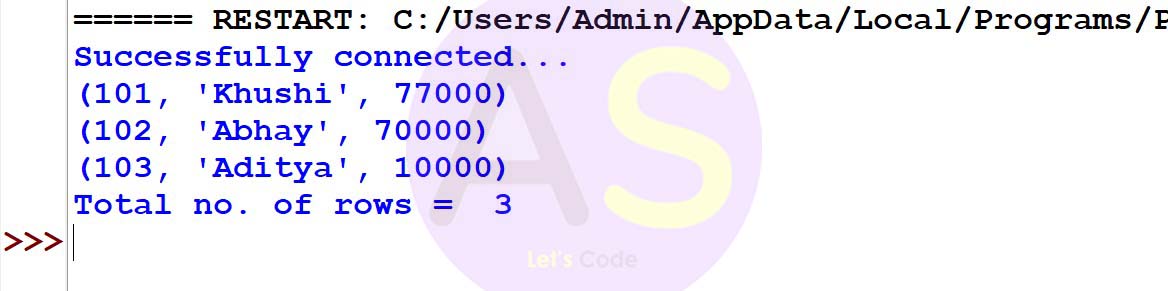
SQL Table Structure :
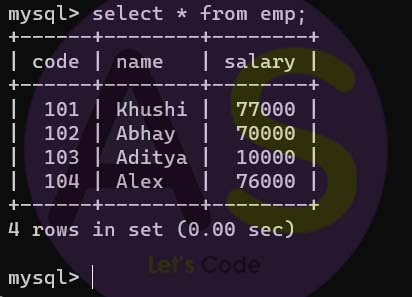
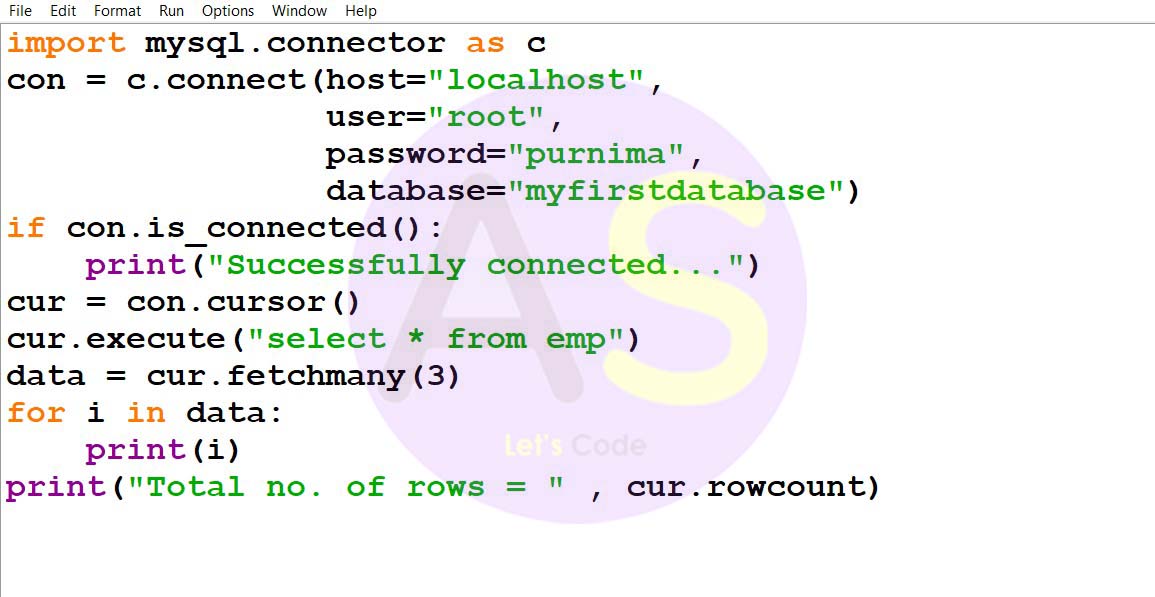
import mysql.connector as c
con = c.connect(host="localhost",
user="root",
password="purnima",
database="myfirstdatabase")
if con.is_connected():
print("Successfully connected...")
cur = con.cursor()
cur.execute("select * from emp")
data = cur.fetchmany(3)
for i in data:
print(i)
print("Total no. of rows = " , cur.rowcount)
3. fetchall() : Fetches all records from the table.
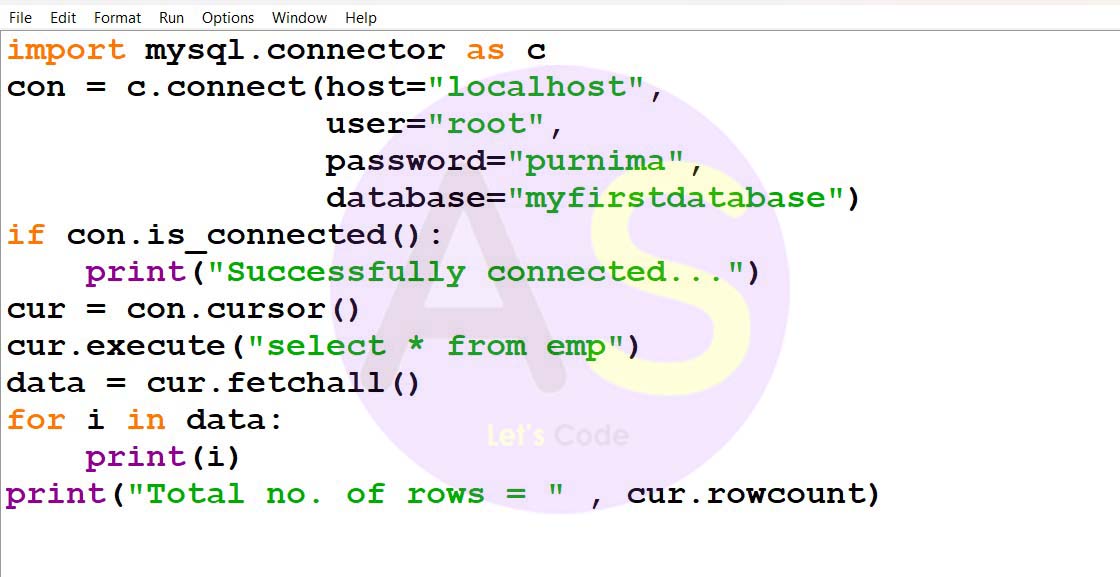
import mysql.connector as c
con = c.connect(host="localhost",
user="root",
password="purnima",
database="myfirstdatabase")
if con.is_connected():
print("Successfully connected...")
cur = con.cursor()
cur.execute("select * from emp")
data = cur.fetchmany(3)
for i in data:
print(i)
print("Total no. of rows = " , cur.rowcount)
Output :
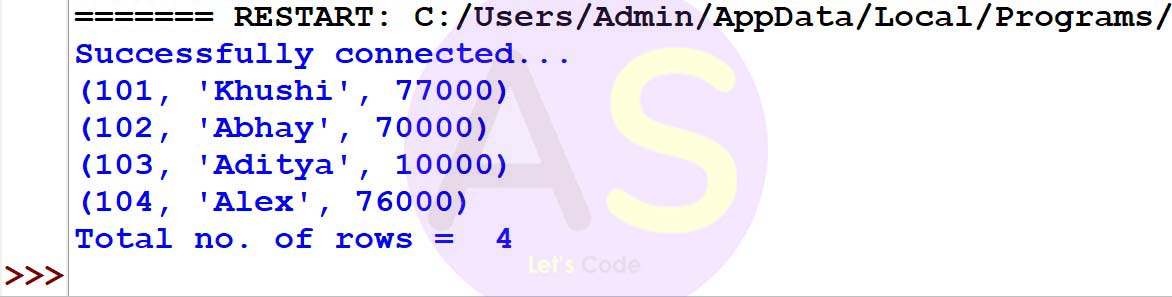
SQL Table Structure :
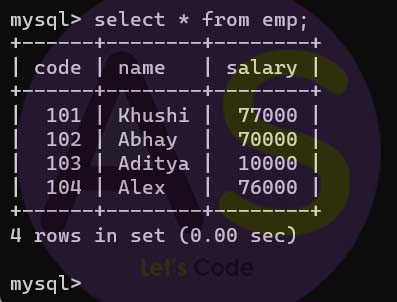
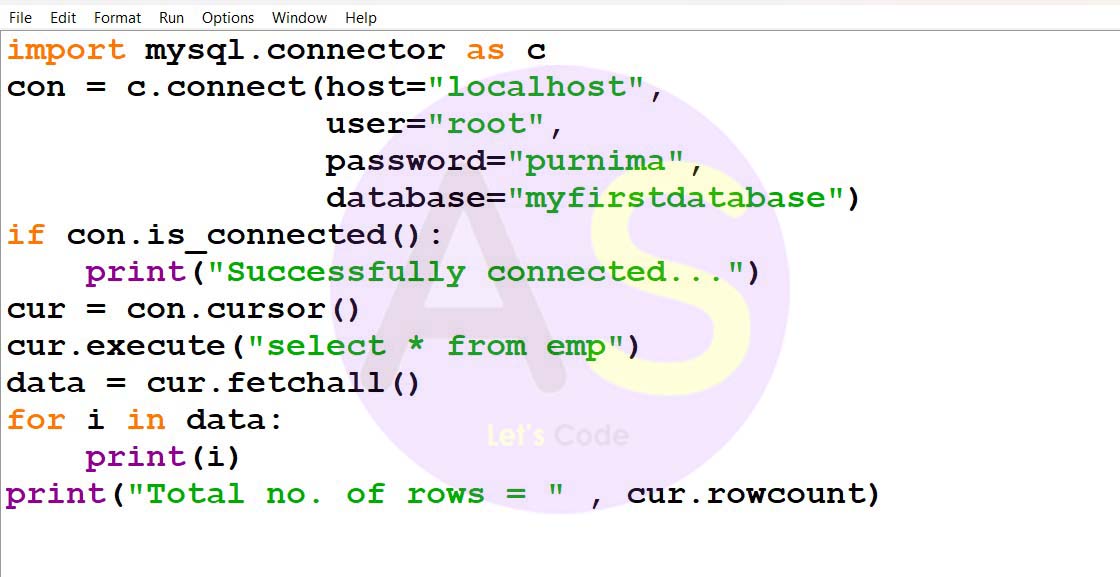
import mysql.connector as c
con = c.connect(host="localhost",
user="root",
password="purnima",
database="myfirstdatabase")
if con.is_connected():
print("Successfully connected...")
cur = con.cursor()
cur.execute("select * from emp")
data = cur.fetchmany(3)
for i in data:
print(i)
print("Total no. of rows = " , cur.rowcount)