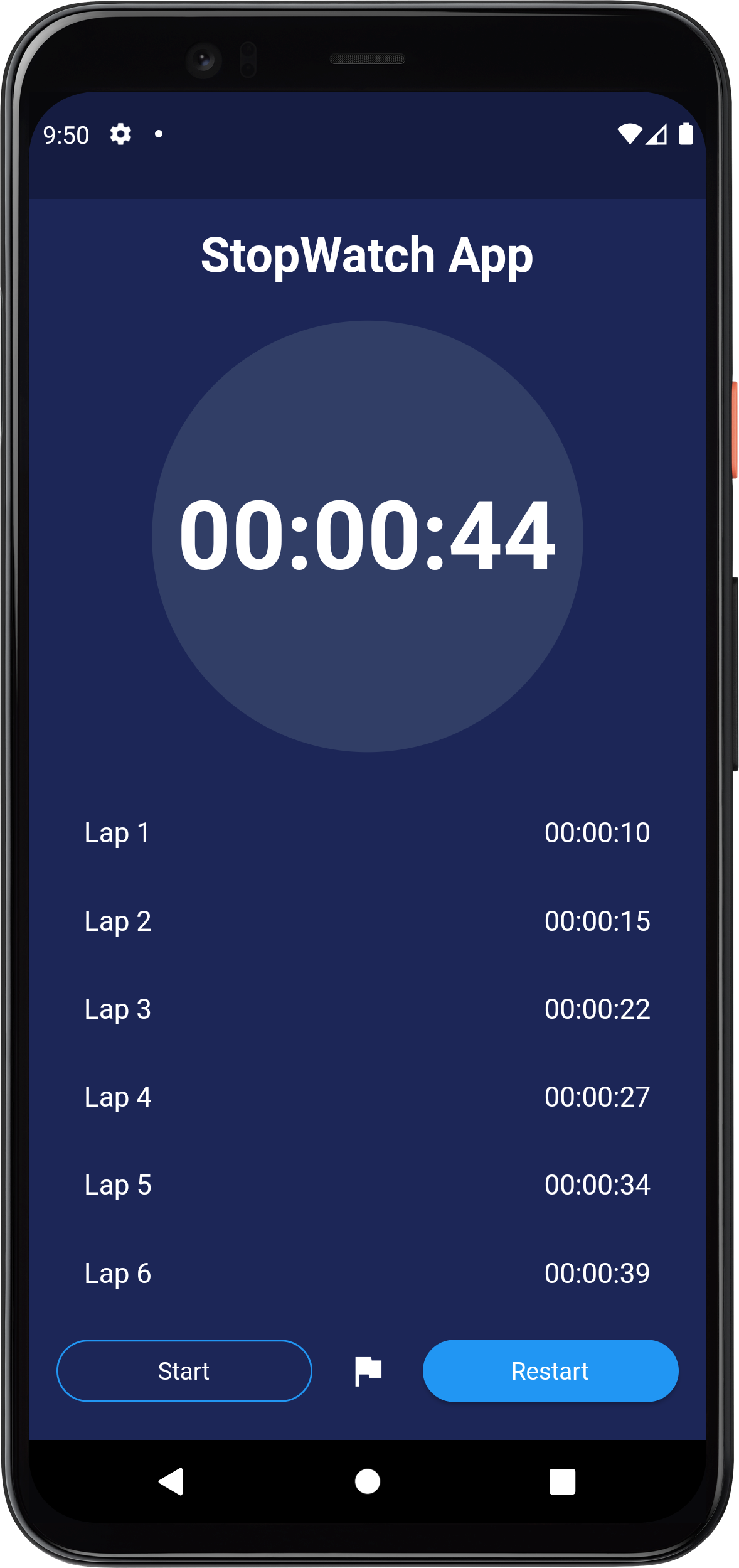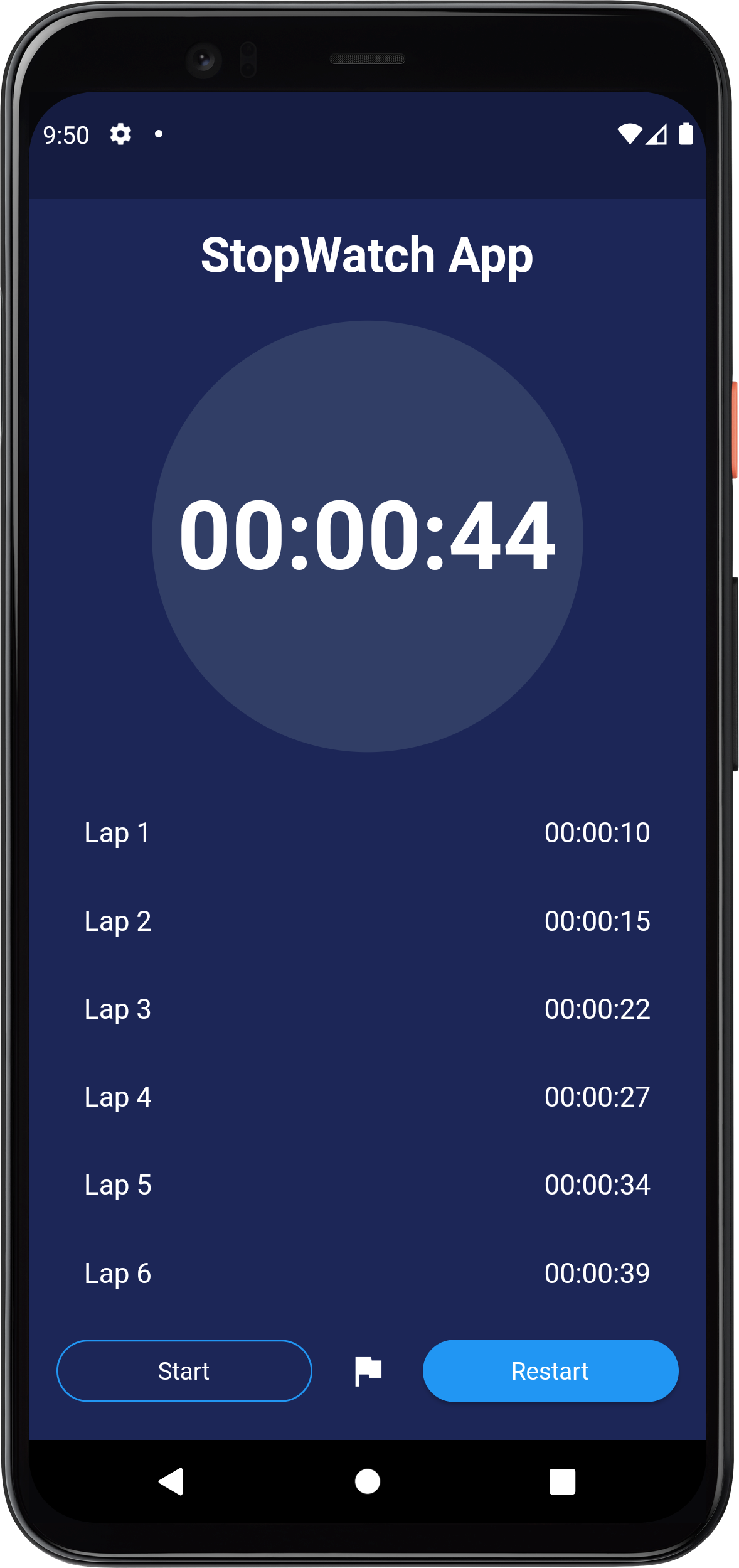Code is copied!

How To Create a Stopwatch App Using Flutter
In this project, we're excited to present our "Stopwatch" app, developed using Flutter. A stopwatch in a mobile app is a tool that measures elapsed time for a specific event or task. It includes start, stop (can be replaced with pause), and reset buttons and displays the time in a numerical format (e.g., minutes, seconds, and milliseconds). It’s commonly used for timing sports, cooking, studying, working, and more. Our project will guide you through the creation of this engaging Stopwatch app using Flutter. You'll learn how to build an intuitive and responsive user interface. Let's start...
Source Code for the main.dart file
Add the following Code inside your main.dart file :
import 'package:flutter/material.dart';
import 'home_page.dart';
void main() {
runApp(const MyApp());
}
class MyApp extends StatelessWidget {
const MyApp({super.key});
// This widget is the root of your application.
@override
Widget build(BuildContext context) {
return MaterialApp(
debugShowCheckedModeBanner: false,
home: HomePage(),
);
}
}
import 'package:flutter/material.dart';
import 'home_page.dart';
void main() {
runApp(const MyApp());
}
class MyApp extends StatelessWidget {
const MyApp({super.key});
// This widget is the root of your application.
@override
Widget build(BuildContext context) {
return MaterialApp(
debugShowCheckedModeBanner: false,
home: HomePage(),
);
}
}
Source Code for the home_page.dart file
Add the following Code inside your home_page.dart file :
import 'dart:async';
import 'package:flutter/material.dart';
class HomePage extends StatefulWidget {
const HomePage({super.key});
@override
State createState() => _HomePageState();
}
class _HomePageState extends State {
int s=0,m=0,h=0;
String digSec="00", digMin="00",digHr="00";
Timer? timer;
bool started = false;
List Laps=[];
// stop Function
void stop()
{
timer!.cancel();
setState(() {
started=false;
});
}
// reset Function
void reset()
{
timer!.cancel();
setState(() {
s=0;m=0;h=0;
digSec="00"; digMin="00";digHr="00";
Laps.clear();
started=false;
});
}
// adding Laps Function
void addlap()
{
String lap = "$digHr:$digMin:$digSec";
setState(() {
Laps.add(lap);
});
}
// start Function
void start()
{
started=true;
timer = Timer.periodic(Duration(seconds: 1), (timer) {
int localsec=s+1;
int localmin = m;
int localhours = h;
if(localsec >59)
{
if(localmin >59)
{
localhours++;
localmin=0;
}
else
{
localmin++;
localsec=0;
}
}
setState(() {
s=localsec;
m=localmin;
h=localhours;
digSec = (s>=10)?"$s":"0$s";
digMin = (m>=10)?"$m":"0$m";
digHr = (h>=10)?"$h":"0$h";
});
});
}
@override
Widget build(BuildContext context) {
return Scaffold(
backgroundColor: Color(0xFF1C2657),
body: SafeArea(
child: Padding(
padding: EdgeInsets.all(16.0),
child: Column(
mainAxisAlignment: MainAxisAlignment.spaceBetween,
crossAxisAlignment: CrossAxisAlignment.center,
children: [
Center(
child: Text(
'StopWatch App',
style: TextStyle(
fontSize: 28.0,
fontWeight: FontWeight.bold,
color: Colors.white
),
),
),
Expanded(
child: Container(
width: 250,
height: 250,
decoration: BoxDecoration(
color: Color(0xFF313E66)
,
shape: BoxShape.circle
),
child: Center(
child: Text('$digHr:$digMin:$digSec',style: TextStyle(
color: Colors.white,
fontSize: 55.0,
fontWeight: FontWeight.w600
),),
),
),
),
Expanded(
child: Container(
height: 400.0,
decoration: BoxDecoration(
// color: Color(0xFF313E66),
borderRadius: BorderRadius.circular(10.0)
),
child: ListView.builder(
itemCount: Laps.length,
itemBuilder: (context,index)
{
return Padding(
padding: EdgeInsets.all(16.0),
child: Row(
mainAxisAlignment: MainAxisAlignment.spaceBetween,
children: [
Text("Lap ${index+1}",style: TextStyle(
fontSize: 16.0,
color: Colors.white),
),
Text("${Laps[index]}",style: TextStyle(
fontSize: 16.0,
color: Colors.white),
),
],
),
);
}
),
),
),
SizedBox(
height: 20.0,
),
Row(
mainAxisAlignment: MainAxisAlignment.spaceBetween,
children: [
Expanded(
child: RawMaterialButton(
onPressed: (){
(!started) ? start(): stop();
},
shape: StadiumBorder(
side: BorderSide(color: Colors.blue)
),
child: Text((!started)?"Start":"Stop",
style: TextStyle(
color: Colors.white
),),
)),
SizedBox(
width: 8.0,
),
IconButton(
onPressed: (){
addlap();
},
icon: Icon(Icons.flag,
color: Colors.white,),
),
SizedBox(
width: 8.0,
),
Expanded(
child: RawMaterialButton(
onPressed: (){
reset();
},
fillColor: Colors.blue,
shape: StadiumBorder(),
child: Text('Restart',
style: TextStyle(
color: Colors.white
),),
))
],
),
],
),
),
),
);
}
}
import 'dart:async';
import 'package:flutter/material.dart';
class HomePage extends StatefulWidget {
const HomePage({super.key});
@override
State createState() => _HomePageState();
}
class _HomePageState extends State {
int s=0,m=0,h=0;
String digSec="00", digMin="00",digHr="00";
Timer? timer;
bool started = false;
List Laps=[];
// stop Function
void stop()
{
timer!.cancel();
setState(() {
started=false;
});
}
// reset Function
void reset()
{
timer!.cancel();
setState(() {
s=0;m=0;h=0;
digSec="00"; digMin="00";digHr="00";
Laps.clear();
started=false;
});
}
// adding Laps Function
void addlap()
{
String lap = "$digHr:$digMin:$digSec";
setState(() {
Laps.add(lap);
});
}
// start Function
void start()
{
started=true;
timer = Timer.periodic(Duration(seconds: 1), (timer) {
int localsec=s+1;
int localmin = m;
int localhours = h;
if(localsec >59)
{
if(localmin >59)
{
localhours++;
localmin=0;
}
else
{
localmin++;
localsec=0;
}
}
setState(() {
s=localsec;
m=localmin;
h=localhours;
digSec = (s>=10)?"$s":"0$s";
digMin = (m>=10)?"$m":"0$m";
digHr = (h>=10)?"$h":"0$h";
});
});
}
@override
Widget build(BuildContext context) {
return Scaffold(
backgroundColor: Color(0xFF1C2657),
body: SafeArea(
child: Padding(
padding: EdgeInsets.all(16.0),
child: Column(
mainAxisAlignment: MainAxisAlignment.spaceBetween,
crossAxisAlignment: CrossAxisAlignment.center,
children: [
Center(
child: Text(
'StopWatch App',
style: TextStyle(
fontSize: 28.0,
fontWeight: FontWeight.bold,
color: Colors.white
),
),
),
Expanded(
child: Container(
width: 250,
height: 250,
decoration: BoxDecoration(
color: Color(0xFF313E66)
,
shape: BoxShape.circle
),
child: Center(
child: Text('$digHr:$digMin:$digSec',style: TextStyle(
color: Colors.white,
fontSize: 55.0,
fontWeight: FontWeight.w600
),),
),
),
),
Expanded(
child: Container(
height: 400.0,
decoration: BoxDecoration(
// color: Color(0xFF313E66),
borderRadius: BorderRadius.circular(10.0)
),
child: ListView.builder(
itemCount: Laps.length,
itemBuilder: (context,index)
{
return Padding(
padding: EdgeInsets.all(16.0),
child: Row(
mainAxisAlignment: MainAxisAlignment.spaceBetween,
children: [
Text("Lap ${index+1}",style: TextStyle(
fontSize: 16.0,
color: Colors.white),
),
Text("${Laps[index]}",style: TextStyle(
fontSize: 16.0,
color: Colors.white),
),
],
),
);
}
),
),
),
SizedBox(
height: 20.0,
),
Row(
mainAxisAlignment: MainAxisAlignment.spaceBetween,
children: [
Expanded(
child: RawMaterialButton(
onPressed: (){
(!started) ? start(): stop();
},
shape: StadiumBorder(
side: BorderSide(color: Colors.blue)
),
child: Text((!started)?"Start":"Stop",
style: TextStyle(
color: Colors.white
),),
)),
SizedBox(
width: 8.0,
),
IconButton(
onPressed: (){
addlap();
},
icon: Icon(Icons.flag,
color: Colors.white,),
),
SizedBox(
width: 8.0,
),
Expanded(
child: RawMaterialButton(
onPressed: (){
reset();
},
fillColor: Colors.blue,
shape: StadiumBorder(),
child: Text('Restart',
style: TextStyle(
color: Colors.white
),),
))
],
),
],
),
),
),
);
}
}
The Output is shown below :