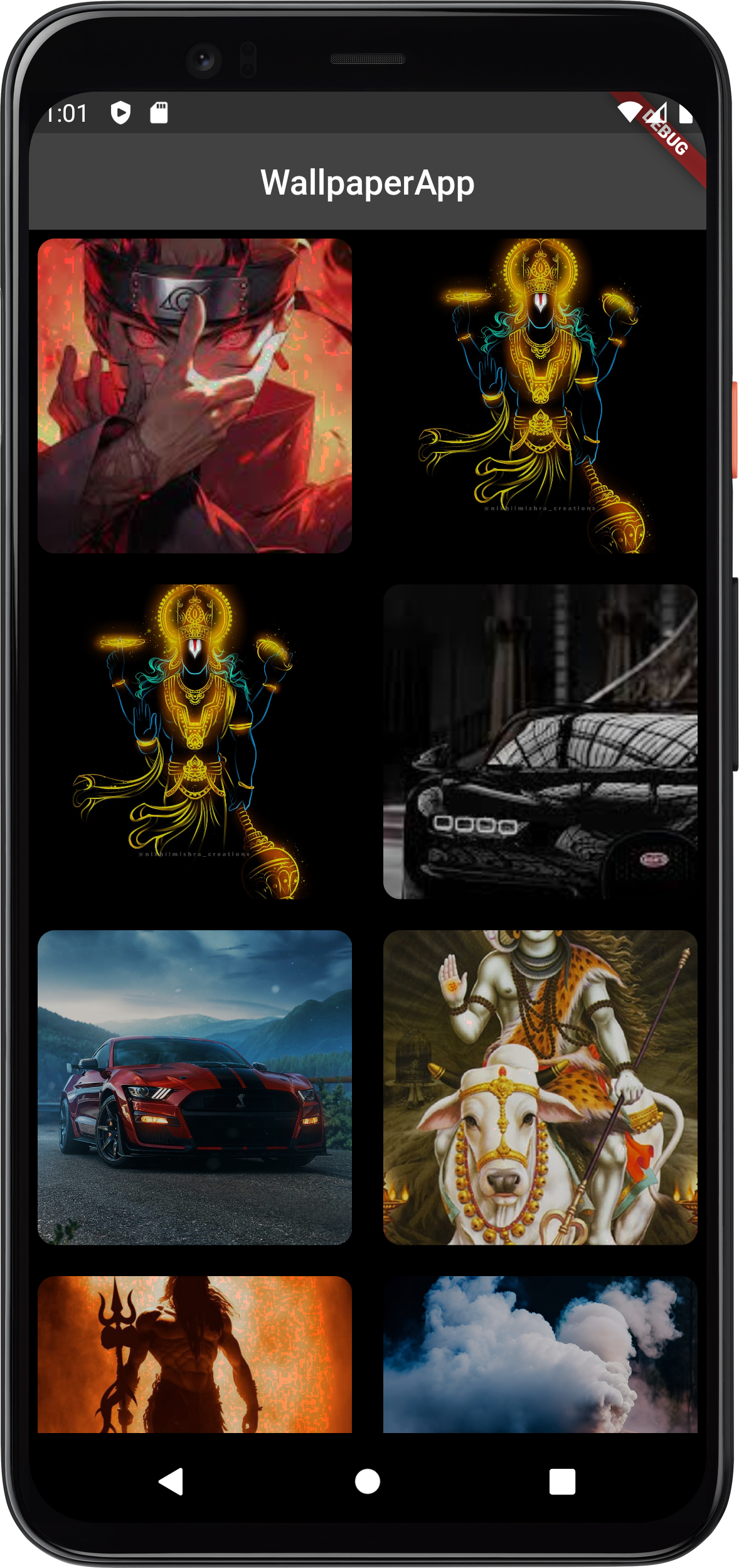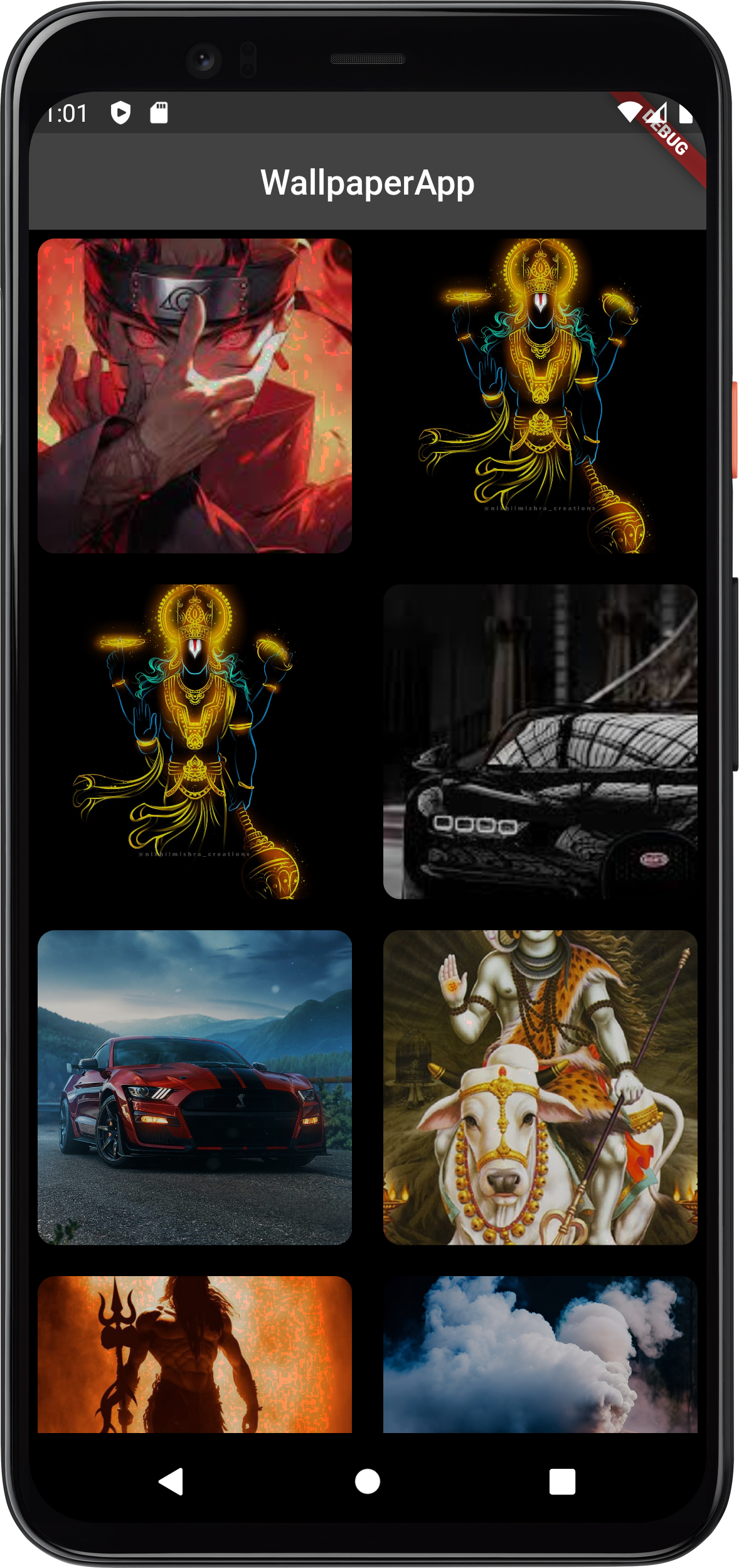Code is copied!

How To Create a Wallpaper App Using Flutter
In this project,we will be building a a user-friendly wallpaper app designed to transform your device's screens with stunning visuals. Setting your wallpapers is a breeze, allowing you to enhance your home screen, lock screen, or both with a single touch. With this app it's time to bring style and personality to your device. Let's embark on the journey to create this app using Flutter and bring the world of wallpapers to your fingertips.
Source Code for the main.dart file
Add the following Code inside your main.dart file :
import 'package:flutter/material.dart';
import 'package:firebase_core/firebase_core.dart';
import 'package:wallpaper/admin.dart';
import 'package:wallpaper/popular.dart';
Future main() async {
WidgetsFlutterBinding.ensureInitialized();
await Firebase.initializeApp();
runApp(const MyApp());
}
class MyApp extends StatelessWidget {
const MyApp({super.key});
@override
Widget build(BuildContext context) {
return MaterialApp(
title: 'Wallpaper app',
theme: ThemeData.dark().copyWith(scaffoldBackgroundColor: Colors.black),
home: Popular(),
);
}
}
import 'package:flutter/material.dart';
import 'package:firebase_core/firebase_core.dart';
import 'package:wallpaper/admin.dart';
import 'package:wallpaper/popular.dart';
Future main() async {
WidgetsFlutterBinding.ensureInitialized();
await Firebase.initializeApp();
runApp(const MyApp());
}
class MyApp extends StatelessWidget {
const MyApp({super.key});
@override
Widget build(BuildContext context) {
return MaterialApp(
title: 'Wallpaper app',
theme: ThemeData.dark().copyWith(scaffoldBackgroundColor: Colors.black),
home: Popular(),
);
}
}
Source Code for the wallpaper.dart file
Add the following Code inside your wallpaper.dart file :
import 'package:flutter/material.dart';
import 'package:cloud_firestore/cloud_firestore.dart';
import 'package:wallpaper/categories.dart';
import 'package:flutter/cupertino.dart';
import 'package:cached_network_image/cached_network_image.dart';
import 'package:flutter_wallpaper_manager/flutter_wallpaper_manager.dart';
import 'package:flutter_cache_manager/flutter_cache_manager.dart';
import 'package:image_cropper/image_cropper.dart';
import 'package:wallpaper/loadingdialog.dart';
import 'package:wallpaper/sucessdialog.dart';
class Popular extends StatefulWidget {
const Popular({super.key});
@override
State< Popular> createState() => _PopularState();
}
class _PopularState extends State< Popular> {
var setas={
'Home':WallpaperManager.HOME_SCREEN,
'Lock':WallpaperManager.LOCK_SCREEN,
'Both':WallpaperManager.BOTH_SCREEN
};
@override
Widget build(BuildContext context) {
return Scaffold(
appBar: AppBar(
title: Text('WallpaperApp'),
centerTitle: true,
),
body: Padding(
padding: const EdgeInsets.all(4.0),
child: StreamBuilder< QuerySnapshot>(
stream: FirebaseFirestore.instance.collection('images').where('popular',isEqualTo: true).snapshots(),
builder: (context,snapshot){
if(!snapshot.hasData){
return CircularProgressIndicator();
}
final List< DocumentSnapshot> documents=snapshot.data!.docs;
return GridView.builder(
scrollDirection: Axis.vertical,
physics: BouncingScrollPhysics(),
shrinkWrap: true,
gridDelegate:SliverGridDelegateWithFixedCrossAxisCount(
crossAxisCount: 2,
mainAxisSpacing: 16.0,
crossAxisSpacing: 16.0
) ,
itemCount: documents.length,
itemBuilder: (BuildContext context,int index){
return Padding(
padding: const EdgeInsets.all(1.0),
child: GestureDetector(
onTap: () async{
var actionsheet=CupertinoActionSheet(
title: Text('Set As'),
actions: [
CupertinoActionSheetAction(
onPressed: (){
Navigator.of(context).pop('Home');
},
child: Text('Home')),
CupertinoActionSheetAction(
onPressed: (){
Navigator.of(context).pop('Lock');
},
child: Text('Lock')),
CupertinoActionSheetAction(
onPressed: (){
Navigator.of(context).pop('Both');
},
child: Text('Both'))
],
);
var option= await showCupertinoModalPopup(context: context, builder: (context)=> actionsheet);
if(option!=null)
{
String url=snapshot.data!.docs.elementAt(index)['link'];
var cachedImage= await DefaultCacheManager().getSingleFile(url);
var croppedImage;
if(cachedImage!=null){
croppedImage=await ImageCropper().cropImage(
sourcePath: cachedImage.path,
aspectRatio: CropAspectRatio(
ratioX: MediaQuery.of(context).size.width,
ratioY: MediaQuery.of(context).size.height),
uiSettings: [
AndroidUiSettings(
toolbarTitle: 'Crop Image',
toolbarColor:Colors.black,
toolbarWidgetColor: Colors.white,
hideBottomControls: true
)
]
);
}
if(croppedImage!=null){
showDialog(
context: context,
builder: (c) {
return LoadingDialog(
message: "Loading Data",
);
}
);
bool result=await WallpaperManager.setWallpaperFromFile(cachedImage.path,setas[option]!);
if(result!=null){
if(result){
print(result);
}
}
}
}
},
child: GridTile(
child:Container(
child: CachedNetworkImage(
imageUrl:snapshot.data!.docs.elementAt(index)['link'],
imageBuilder: (context,imageProvider){
return Container(
decoration: BoxDecoration(
borderRadius: BorderRadius.circular(10),
image: DecorationImage(
image: imageProvider,
fit: BoxFit.cover,
colorFilter:
ColorFilter.mode(Colors.black54.withOpacity(0.2), BlendMode.colorBurn)),
),
);
},
placeholder: (context, url) => CircularProgressIndicator(),
errorWidget: (context, url, error) => Icon(Icons.error),
),
)
),
),
);
});
},
),
),
);
}
}
import 'package:flutter/material.dart';
import 'package:cloud_firestore/cloud_firestore.dart';
import 'package:wallpaper/categories.dart';
import 'package:flutter/cupertino.dart';
import 'package:cached_network_image/cached_network_image.dart';
import 'package:flutter_wallpaper_manager/flutter_wallpaper_manager.dart';
import 'package:flutter_cache_manager/flutter_cache_manager.dart';
import 'package:image_cropper/image_cropper.dart';
import 'package:wallpaper/loadingdialog.dart';
import 'package:wallpaper/sucessdialog.dart';
class Popular extends StatefulWidget {
const Popular({super.key});
@override
State< Popular> createState() => _PopularState();
}
class _PopularState extends State< Popular> {
var setas={
'Home':WallpaperManager.HOME_SCREEN,
'Lock':WallpaperManager.LOCK_SCREEN,
'Both':WallpaperManager.BOTH_SCREEN
};
@override
Widget build(BuildContext context) {
return Scaffold(
appBar: AppBar(
title: Text('WallpaperApp'),
centerTitle: true,
),
body: Padding(
padding: const EdgeInsets.all(4.0),
child: StreamBuilder< QuerySnapshot>(
stream: FirebaseFirestore.instance.collection('images').where('popular',isEqualTo: true).snapshots(),
builder: (context,snapshot){
if(!snapshot.hasData){
return CircularProgressIndicator();
}
final List< DocumentSnapshot> documents=snapshot.data!.docs;
return GridView.builder(
scrollDirection: Axis.vertical,
physics: BouncingScrollPhysics(),
shrinkWrap: true,
gridDelegate:SliverGridDelegateWithFixedCrossAxisCount(
crossAxisCount: 2,
mainAxisSpacing: 16.0,
crossAxisSpacing: 16.0
) ,
itemCount: documents.length,
itemBuilder: (BuildContext context,int index){
return Padding(
padding: const EdgeInsets.all(1.0),
child: GestureDetector(
onTap: () async{
var actionsheet=CupertinoActionSheet(
title: Text('Set As'),
actions: [
CupertinoActionSheetAction(
onPressed: (){
Navigator.of(context).pop('Home');
},
child: Text('Home')),
CupertinoActionSheetAction(
onPressed: (){
Navigator.of(context).pop('Lock');
},
child: Text('Lock')),
CupertinoActionSheetAction(
onPressed: (){
Navigator.of(context).pop('Both');
},
child: Text('Both'))
],
);
var option= await showCupertinoModalPopup(context: context, builder: (context)=> actionsheet);
if(option!=null)
{
String url=snapshot.data!.docs.elementAt(index)['link'];
var cachedImage= await DefaultCacheManager().getSingleFile(url);
var croppedImage;
if(cachedImage!=null){
croppedImage=await ImageCropper().cropImage(
sourcePath: cachedImage.path,
aspectRatio: CropAspectRatio(
ratioX: MediaQuery.of(context).size.width,
ratioY: MediaQuery.of(context).size.height),
uiSettings: [
AndroidUiSettings(
toolbarTitle: 'Crop Image',
toolbarColor:Colors.black,
toolbarWidgetColor: Colors.white,
hideBottomControls: true
)
]
);
}
if(croppedImage!=null){
showDialog(
context: context,
builder: (c) {
return LoadingDialog(
message: "Loading Data",
);
}
);
bool result=await WallpaperManager.setWallpaperFromFile(cachedImage.path,setas[option]!);
if(result!=null){
if(result){
print(result);
}
}
}
}
},
child: GridTile(
child:Container(
child: CachedNetworkImage(
imageUrl:snapshot.data!.docs.elementAt(index)['link'],
imageBuilder: (context,imageProvider){
return Container(
decoration: BoxDecoration(
borderRadius: BorderRadius.circular(10),
image: DecorationImage(
image: imageProvider,
fit: BoxFit.cover,
colorFilter:
ColorFilter.mode(Colors.black54.withOpacity(0.2), BlendMode.colorBurn)),
),
);
},
placeholder: (context, url) => CircularProgressIndicator(),
errorWidget: (context, url, error) => Icon(Icons.error),
),
)
),
),
);
});
},
),
),
);
}
}
Source Code for the loading.dart file
Add the following Code inside your loading.dart file :
import 'package:flutter/material.dart';
class LoadingDialog extends StatelessWidget {
LoadingDialog({this.message});
final String? message;
@override
Widget build(BuildContext context) {
return AlertDialog(
key: key,
contentPadding: EdgeInsets.zero,
titlePadding: EdgeInsets.zero,
content: Column(
mainAxisSize: MainAxisSize.min,
children: [
SizedBox(height: 30,),
CircularProgressIndicator(),
SizedBox(height: 12,),
Container(
padding: EdgeInsets.all(18),
child: Center(
child: Text(
'Please wait....',
style: TextStyle(
fontSize: 12
),
),
),
)
],
),
);
}
}
import 'package:flutter/material.dart';
class LoadingDialog extends StatelessWidget {
LoadingDialog({this.message});
final String? message;
@override
Widget build(BuildContext context) {
return AlertDialog(
key: key,
contentPadding: EdgeInsets.zero,
titlePadding: EdgeInsets.zero,
content: Column(
mainAxisSize: MainAxisSize.min,
children: [
SizedBox(height: 30,),
CircularProgressIndicator(),
SizedBox(height: 12,),
Container(
padding: EdgeInsets.all(18),
child: Center(
child: Text(
'Please wait....',
style: TextStyle(
fontSize: 12
),
),
),
)
],
),
);
}
}
The Output is shown below :