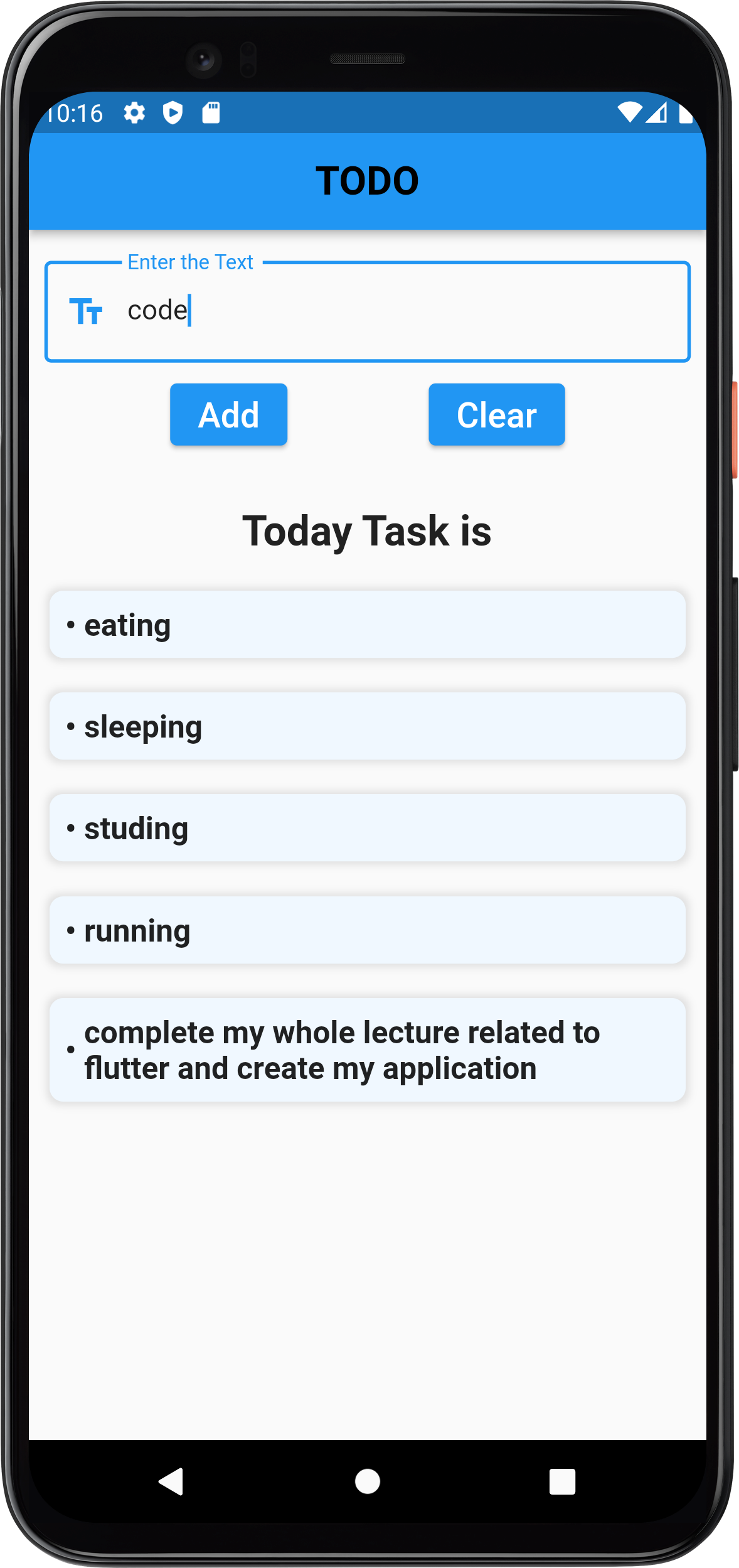Code is copied!

TODO App Using Flutter
In this tutorial, we'll be creating a to-do list application using Flutter,
To-do list apps are essential tools for keeping track of tasks and staying organized.
Our app creates a scrollable to-do list, allowing users to input tasks via a text field. Tasks are dynamically
displayed within containers. Users can scroll through the list as needed. A reset option is available to clear
all tasks and start afresh.
By the end of this tutorial, you'll have a functional to-do list app that you can run on both Android and iOS
devices.
Source Code for the main.dart file
Add the following Code inside your main.dart file :
import 'package:flutter/material.dart';
void main() {
runApp(MyApp());
}
class MyApp extends StatefulWidget {
MyApp({Key? key}) : super(key: key);
@override
State createState() => _MyAppState();
}
class _MyAppState extends State {
var num1 = TextEditingController();
List contentadd = [];
@override
Widget build(BuildContext context) {
return MaterialApp(
title: 'TODO APP',
home: Scaffold(
appBar: AppBar(
centerTitle: true,
title: const Text(
'TODO',
style: TextStyle(
fontSize: 23,
fontWeight: FontWeight.bold,
color: Colors.black,
),
),
),
body: SingleChildScrollView(
child: Column(
mainAxisSize: MainAxisSize.min,
children: [
SizedBox(
height: 12.0,
),
Container(
padding: EdgeInsets.symmetric(horizontal: 9.0, vertical: 6.0),
child: TextField(
controller: num1,
decoration: InputDecoration(
border: OutlineInputBorder(),
prefixIcon: Icon(Icons.text_fields),
labelText: 'Enter the Text'
),
keyboardType: TextInputType.text,
),
),
Row(
mainAxisAlignment: MainAxisAlignment.spaceEvenly,
children: [
ElevatedButton(
onPressed: () {
setState(() {
var text = num1.text;
contentadd.add(text);
num1.clear();
});
},
child: Text('Add', style: TextStyle(fontSize: 20.0)),
),
ElevatedButton(
onPressed: () {
setState(() {
contentadd=[];
num1.clear();
});
},
child: Text('Clear', style: TextStyle(fontSize: 20.0)),
),
],
),
SizedBox(
height: 30.0,
),
Text('Today Task is'
,style: TextStyle(
fontSize: 24.0,
fontFamily: 'Ubuntu',
fontWeight: FontWeight.bold
),),
SizedBox(height: 20.0,),
ListView.builder(
shrinkWrap: true,
physics: NeverScrollableScrollPhysics(),
itemCount: contentadd.length,
itemBuilder: (context, index) {
return Padding(
padding: EdgeInsets.only(bottom: 20.0),
child: Container(
margin: EdgeInsets.only(left: 12,right: 12),
padding: EdgeInsets.all(9.0),
decoration: BoxDecoration(
color:Color(0xFFF0F8FF),
borderRadius: BorderRadius.circular(8.0),
boxShadow:
[
BoxShadow(
color: Colors.black.withOpacity(0.1),
blurRadius: 3.0,
spreadRadius: 2.0
),
]
),
child: Row(
children: [
Text(
'• ',
style: TextStyle(fontSize: 18.0, fontWeight: FontWeight.bold),
),
Flexible(
child: Text(
contentadd[index],
style: TextStyle(fontSize: 18.0,fontWeight: FontWeight.w600),
),
),
],
),
),
);
},
),
SizedBox(
height: MediaQuery.of(context).padding.bottom, // Add bottom padding to prevent overlap with the keyboard
),
],
),
),
),
);
}
}
import 'package:flutter/material.dart';
void main() {
runApp(MyApp());
}
class MyApp extends StatefulWidget {
MyApp({Key? key}) : super(key: key);
@override
State createState() => _MyAppState();
}
class _MyAppState extends State {
var num1 = TextEditingController();
List contentadd = [];
@override
Widget build(BuildContext context) {
return MaterialApp(
title: 'TODO APP',
home: Scaffold(
appBar: AppBar(
centerTitle: true,
title: const Text(
'TODO',
style: TextStyle(
fontSize: 23,
fontWeight: FontWeight.bold,
color: Colors.black,
),
),
),
body: SingleChildScrollView(
child: Column(
mainAxisSize: MainAxisSize.min,
children: [
SizedBox(
height: 12.0,
),
Container(
padding: EdgeInsets.symmetric(horizontal: 9.0, vertical: 6.0),
child: TextField(
controller: num1,
decoration: InputDecoration(
border: OutlineInputBorder(),
prefixIcon: Icon(Icons.text_fields),
labelText: 'Enter the Text'
),
keyboardType: TextInputType.text,
),
),
Row(
mainAxisAlignment: MainAxisAlignment.spaceEvenly,
children: [
ElevatedButton(
onPressed: () {
setState(() {
var text = num1.text;
contentadd.add(text);
num1.clear();
});
},
child: Text('Add', style: TextStyle(fontSize: 20.0)),
),
ElevatedButton(
onPressed: () {
setState(() {
contentadd=[];
num1.clear();
});
},
child: Text('Clear', style: TextStyle(fontSize: 20.0)),
),
],
),
SizedBox(
height: 30.0,
),
Text('Today Task is'
,style: TextStyle(
fontSize: 24.0,
fontFamily: 'Ubuntu',
fontWeight: FontWeight.bold
),),
SizedBox(height: 20.0,),
ListView.builder(
shrinkWrap: true,
physics: NeverScrollableScrollPhysics(),
itemCount: contentadd.length,
itemBuilder: (context, index) {
return Padding(
padding: EdgeInsets.only(bottom: 20.0),
child: Container(
margin: EdgeInsets.only(left: 12,right: 12),
padding: EdgeInsets.all(9.0),
decoration: BoxDecoration(
color:Color(0xFFF0F8FF),
borderRadius: BorderRadius.circular(8.0),
boxShadow:
[
BoxShadow(
color: Colors.black.withOpacity(0.1),
blurRadius: 3.0,
spreadRadius: 2.0
),
]
),
child: Row(
children: [
Text(
'• ',
style: TextStyle(fontSize: 18.0, fontWeight: FontWeight.bold),
),
Flexible(
child: Text(
contentadd[index],
style: TextStyle(fontSize: 18.0,fontWeight: FontWeight.w600),
),
),
],
),
),
);
},
),
SizedBox(
height: MediaQuery.of(context).padding.bottom, // Add bottom padding to prevent overlap with the keyboard
),
],
),
),
),
);
}
}