Code is copied!

Group by and Joins - MySQL
Group by Clause
Group by clause is used to group rows into a set of summary rows by the values of one or more columns
It is always used in conjuction with one or more aggregiate functions,these functions are
COUNT(),MAX(),MIN(),SUM(),AVG()
Lets us understand by an example
Example 1-> Write an SQL statment to print the print total salary of employees on the basis of cities.Use
Employeetbl table
First,we will create a table named as Employeetbl with column named as ID,Name,Gender,Salary,City and then
insert a few records in it
CREATION
create table Employeetbl
( ID int not null,
Name varchar(20) not null,
Gender varchar(10) not null,
Salary int not null,
City varchar(10) not null
);
INSERTION
insert into Employeetbl(ID,Name,Gender,Salary,City)
Values(1,'Tom','Male',4000,'London');
insert into Employeetbl(ID,Name,Gender,Salary,City)
Values(2,'Pam','Female',3000,'New York');
insert into Employeetbl(ID,Name,Gender,Salary,City)
Values(3,'John','Male',3500,'London');
insert into Employeetbl(ID,Name,Gender,Salary,City)
Values(4,'Sam','Male',5000,'London');
insert into Employeetbl(ID,Name,Gender,Salary,City)
Values(5,'James','Male',6500,'Sydeny');
insert into Employeetbl(ID,Name,Gender,Salary,City)
Values(6,'Sara','Female',8800,'New York');
insert into Employeetbl(ID,Name,Gender,Salary,City)
Values(7,'Ava','Female',5500,'London');
GROUP BY clause
select City,SUM(Salary) as TotalSal
from Employeetbl
GROUP BY City;
If we remove group by clause and the execute the SQL statement,it will give error as:
'Employeetbl.City' is invalid in the select list because it is not contained in
either an
aggregiate function or the group clause
This error occurs because the city column is neither in an aggregiate function nor in the group by clause
The column which we are using in the select list must be in aggregiate function or it should be part of
"GROUP BY" Clause.
Example 2-> Write an SQL statment to print the customer id along with the maximum amount spend from sales
table.
(Click on this link for
insertion and creation of sales table)
Select CustomerID,MAX(Amount) as [MAX AMOUNT]
from Sales
GROUP BY CustomerID;
create table Employeetbl
( ID int not null,
Name varchar(20) not null,
Gender varchar(10) not null,
Salary int not null,
City varchar(10) not null
);
insert into Employeetbl(ID,Name,Gender,Salary,City)
Values(1,'Tom','Male',4000,'London');
insert into Employeetbl(ID,Name,Gender,Salary,City)
Values(2,'Pam','Female',3000,'New York');
insert into Employeetbl(ID,Name,Gender,Salary,City)
Values(3,'John','Male',3500,'London');
insert into Employeetbl(ID,Name,Gender,Salary,City)
Values(4,'Sam','Male',5000,'London');
insert into Employeetbl(ID,Name,Gender,Salary,City)
Values(5,'James','Male',6500,'Sydeny');
insert into Employeetbl(ID,Name,Gender,Salary,City)
Values(6,'Sara','Female',8800,'New York');
insert into Employeetbl(ID,Name,Gender,Salary,City)
Values(7,'Ava','Female',5500,'London');
select City,SUM(Salary) as TotalSal
from Employeetbl
GROUP BY City;
Select CustomerID,MAX(Amount) as [MAX AMOUNT]
from Sales
GROUP BY CustomerID;
GROUP clause-multiple columns
We can also perform group by on multiple columns.Let us understand this by an example
Example- Write an SQL statment to print the print total salary by city and by gender of employees.Use
Employeetbl table
select City,Gender,SUM(Salary) as TotalSal
from Employeetbl
GROUP BY City,Gender;
Here are we are grouping by multiple columns,i.e first by City and then by gender
select City,Gender,SUM(Salary) as TotalSal
from Employeetbl
GROUP BY City,Gender;
Filtering columns using WHERE and HAVING clause
The most flexible and common way to filter any record is by using WHERE clause.This WHERE Clause is used to
filter only those records which fulfill a specified condition
But in SQL HAVING clause is added because the WHERE keyword cannot be used with aggregiate function.This
HAVING
clause is often used with GROUP BY clause to filter groups on a specified condition.
Let us see the example of both HAVING and WHERE Clause
Example-> Write an SQL statment to print the print total salary of employees on the basis of cities where
city
should be "New York"
Using WHERE clause
select City,SUM(Salary) as TotalSal
from Employeetbl
Where City= "New York"
GROUP BY City;
Using HAVING clause
select City,SUM(Salary) as TotalSal
from Employeetbl
GROUP BY City
Having City= "New York"
Since both WHERE and HAVING produce the same result.But on the basis of working,WHERE clause is used to
filter
rows
before aggregation,where as HAVING clause is to filter groups after aggregations
select City,SUM(Salary) as TotalSal
from Employeetbl
Where City= "New York"
GROUP BY City;
select City,SUM(Salary) as TotalSal
from Employeetbl
GROUP BY City
Having City= "New York"
JOINS - MySQL
JOINS in SQL are used to fetch data from 2 or more related tables.These related tables are related to each
other
using foreign key constraints
In SQL, There are different types JOINS:
- INNER JOIN
- CROSS JOIN
Let us discuss each JOIN types,with example given below:
First we will create table Department with column named as
ID,DepartmentName,Location,DepartmentHead and then
insert a few records in it.
Creation
Create table Department
(
ID int not null,
DepartmentName varchar(50),
Location varchar(50),
DepartmentHead varchar(50),
primary key(id)
);
Insertion
Insert into Department
values (1, 'IT', 'London', 'Rick');
Insert into Department
values (2, 'Payroll', 'Delhi', 'Ron');
Insert into Department
values (3, 'HR', 'New York', 'Christie');
Insert into Department
values (4, 'Other Department', 'Sydney', 'Cindrella');
Then Create Employee table with column named as ID,Name,Gender,Salary,DepartmentId and
then
insert a few records in it
Creation
Create table Employee
(
ID int primary key,
Name varchar(50),
Gender varchar(50),
Salary int,
DepartmentId int,
foreign key (DepartmentId) references Department(ID)
);
Insertion
Insert into Employee
values (1, 'Tom', 'Male', 4000, 1);
Insert into Employee
values (2, 'Pam', 'Female', 3000, 3);
Insert into Employee
values (3, 'John', 'Male', 3500, 1);
Insert into Employee
values (4, 'Sam', 'Male', 4500, 2);
Insert into Employee values (5, 'Todd', 'Male', 2800, 2);
Insert into Employee
values (6, 'Ben', 'Male', 7000, 1);
Insert into Employee
values (8, 'Valarie', 'Female', 5500, 1);
Insert into Employee
values (9, 'James', 'Male', 6500, NULL);
Insert into Employee
values (10, 'Russell', 'Male', 8800, NULL);
Create table Department
(
ID int not null,
DepartmentName varchar(50),
Location varchar(50),
DepartmentHead varchar(50),
primary key(id)
);
Insert into Department
values (1, 'IT', 'London', 'Rick');
Insert into Department
values (2, 'Payroll', 'Delhi', 'Ron');
Insert into Department
values (3, 'HR', 'New York', 'Christie');
Insert into Department
values (4, 'Other Department', 'Sydney', 'Cindrella');
Create table Employee
(
ID int primary key,
Name varchar(50),
Gender varchar(50),
Salary int,
DepartmentId int,
foreign key (DepartmentId) references Department(ID)
);
Insert into Employee
values (1, 'Tom', 'Male', 4000, 1);
Insert into Employee
values (2, 'Pam', 'Female', 3000, 3);
Insert into Employee
values (3, 'John', 'Male', 3500, 1);
Insert into Employee
values (4, 'Sam', 'Male', 4500, 2);
Insert into Employee values (5, 'Todd', 'Male', 2800, 2);
Insert into Employee
values (6, 'Ben', 'Male', 7000, 1);
Insert into Employee
values (8, 'Valarie', 'Female', 5500, 1);
Insert into Employee values (9, 'James', 'Male', 6500, NULL);
Insert into Employee values (10, 'Russell', 'Male', 8800, NULL);
INNER JOIN
INNER Join returns only the matching records from both the tables,non matching ones are eliminated
Let us understand this by an example:
Write a query to display Name,Gender,Salary and DepartmentName from Employee table and Department table
using
inner
join
select NAME,Gender,Salary,DepartmentName
from Employee emp
INNER JOIN Department dep
ON emp.DepartmentId = dep.Id;
OUTPUT:
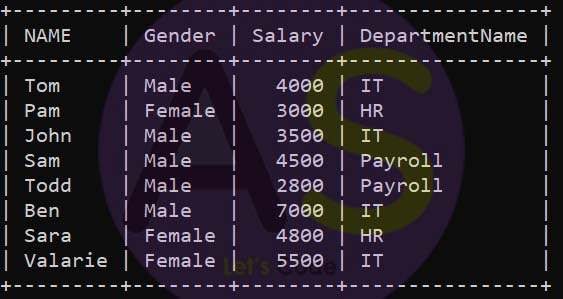
Here matching rows between two tables are retrieved,that is why "James" and "Russell" are not retrieved
because
these rows doesn't have a matching departmentID from Department table
select NAME,Gender,Salary,DepartmentName from Employee emp INNER JOIN Department dep ON emp.DepartmentId = dep.Id;
CROSS JOIN
CROSS Join returns the Cartesian product of the 2 tables
Example:
Write a query to display the cartesian product of Name,Gender,Salary and DepartmentName from Employee and
Department table
select NAME,Gender,Salary,DepartmentName
from Employee
cross JOIN Department;
OUTPUT:
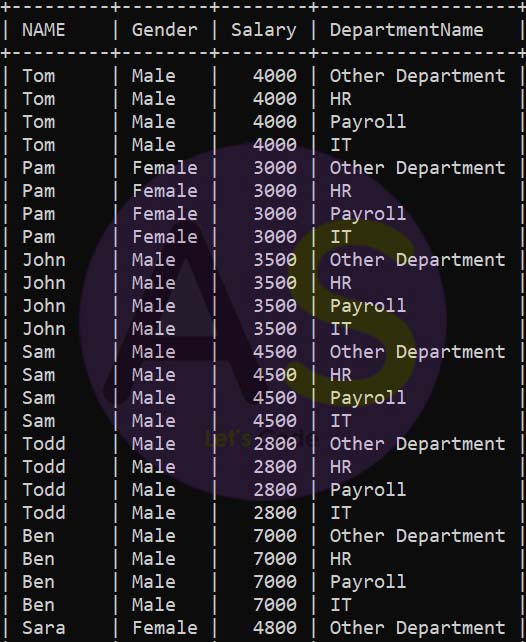
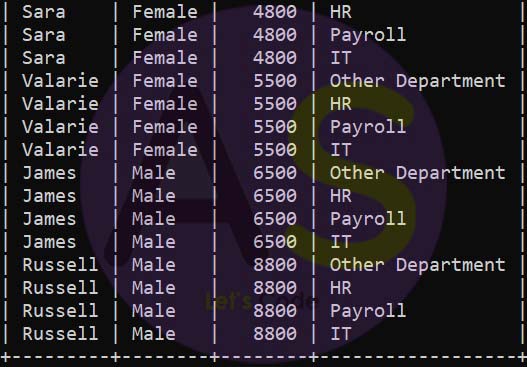
select NAME,Gender,Salary,DepartmentName from Employee cross JOIN Department;