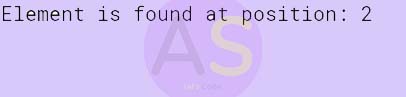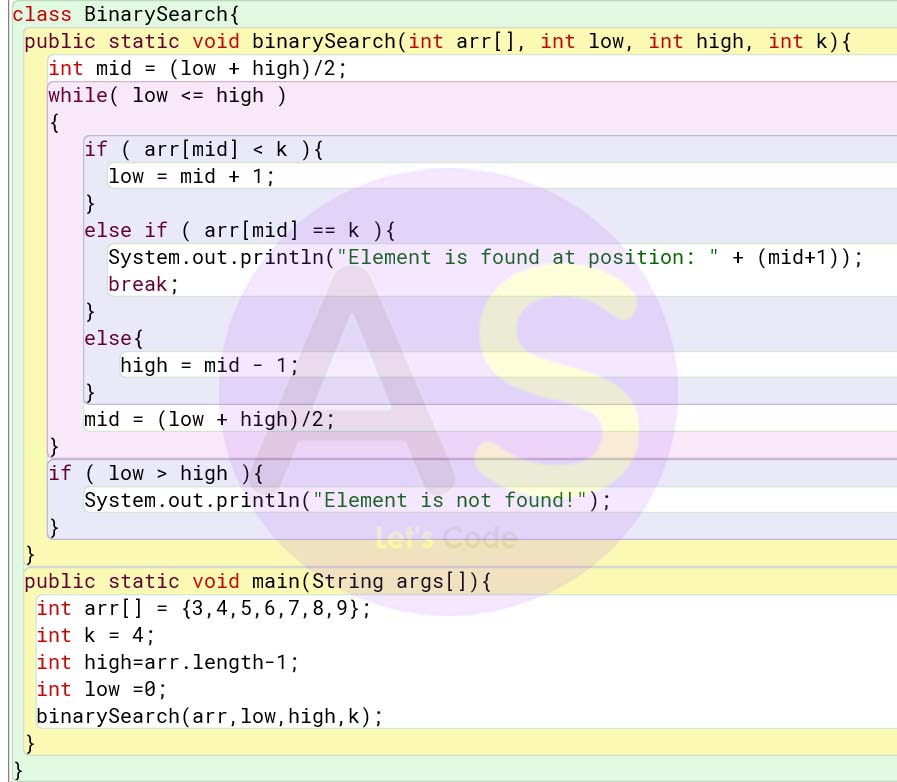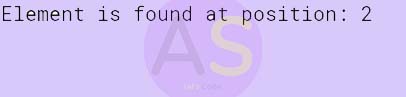Class 10 ICSE - Java
Class 10th Java aims to empower students by enabling them to build their own applications introducing some effective tools to enable them to enhance their knowledge, broaden horizons, foster creativity, improve the quality of work and increase efficiency.
It also develops logical and analytical thinking so that they can easily solve interactive programs. Students learn fundamental concepts of computing using object oriented approach in one computer language with a clear idea of ethical issues involved in the field of computing
Class 10th java topics includes revision of class 9th, constructors, user-defined methods, objects and classes, library classes , etc.
Linear & Binary Search
Linear Search
Linear search is a sequential searching technique where we start from one end and check every element of the
array until the desired element is found. It is the simplest searching. In this , we sequentially visit each
element of an array until the target element is found thats why it is also called as Sequential Search
How linear Search works :
The following steps are followed to search for an element k = 1 in the array below.

(Step-1) : Start from the first element, compare k with each element
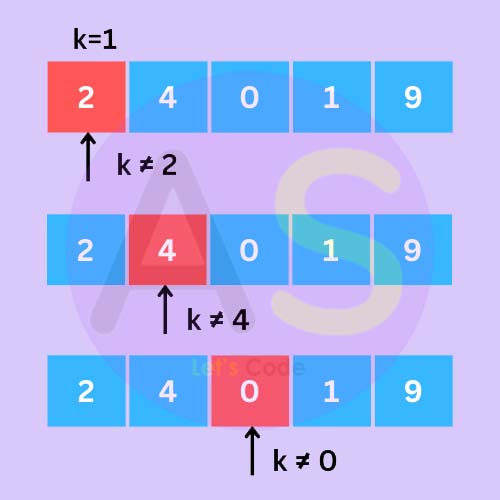
(Step-2) : If element == k, return the index

(Step-3) : Else, return not found.
Program :
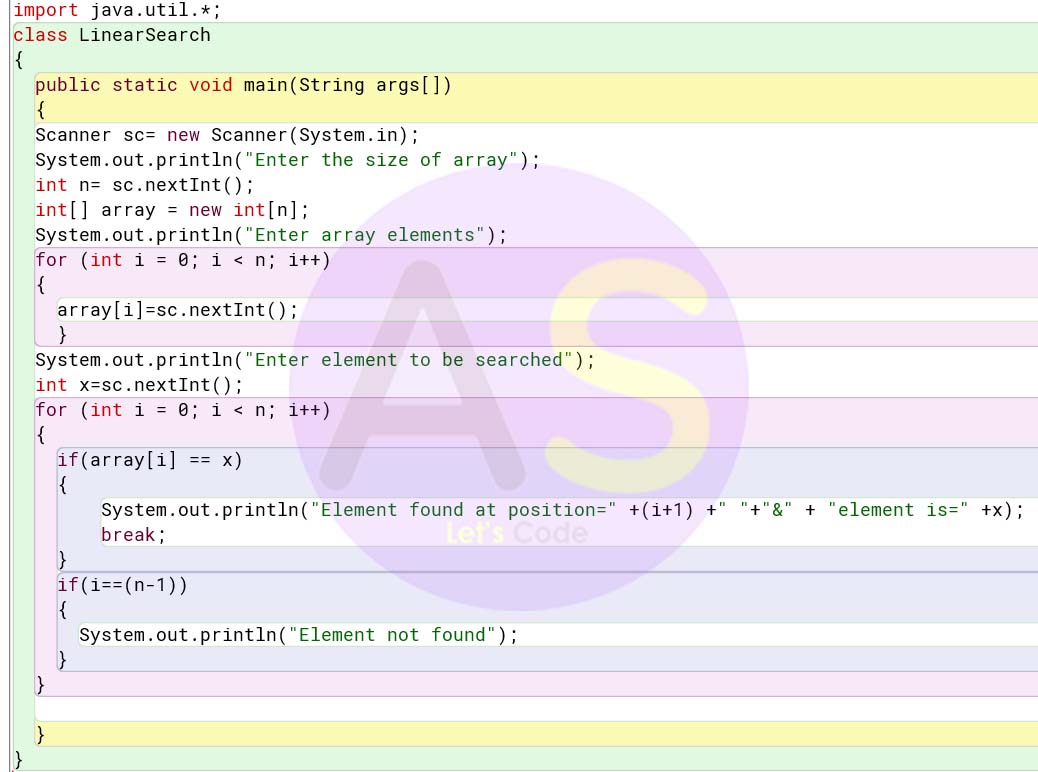
Output :
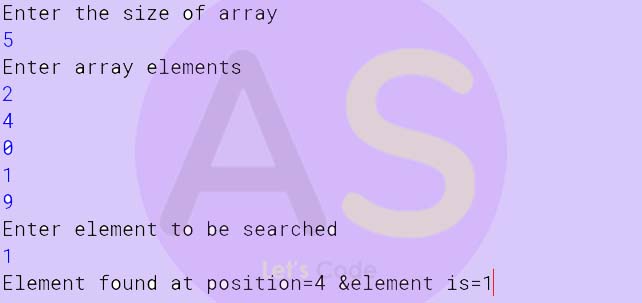

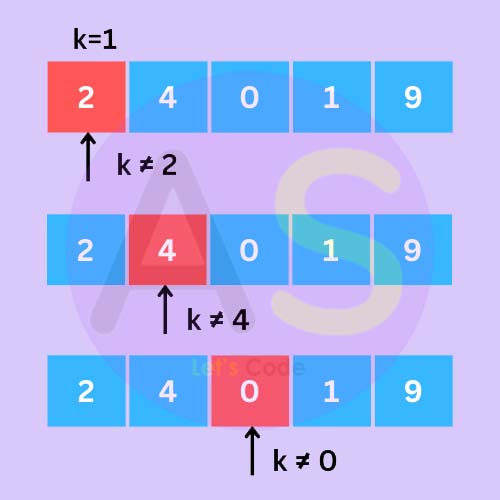

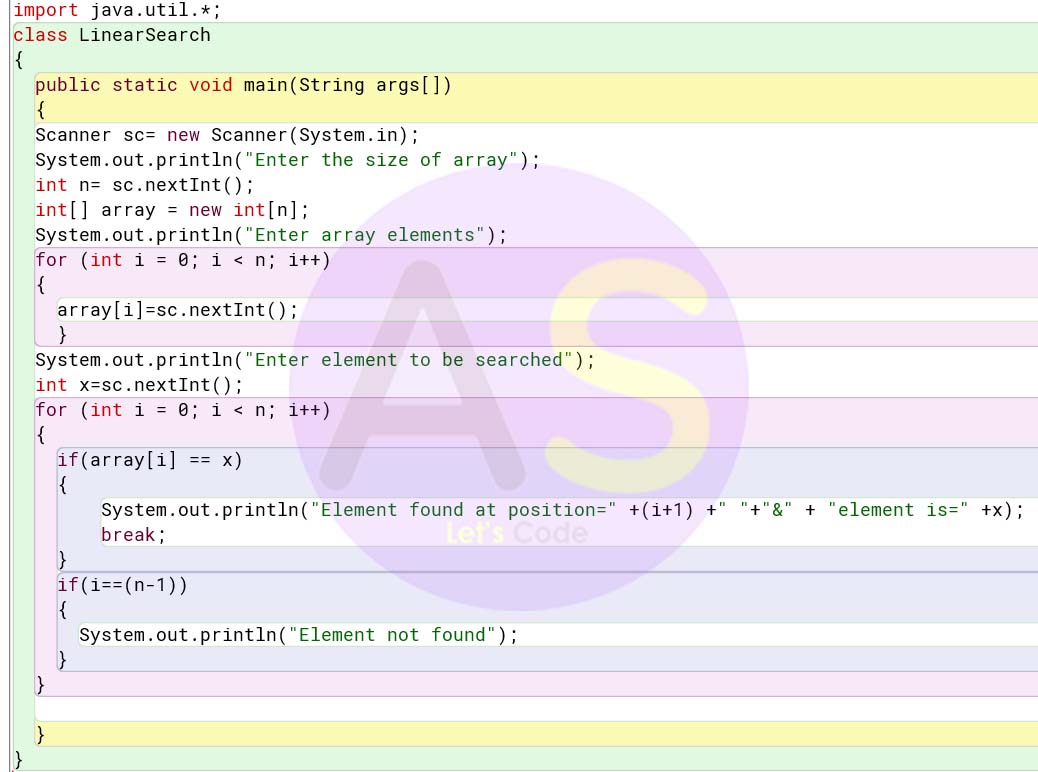
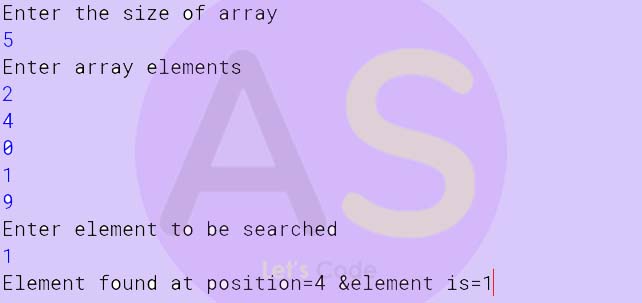
Binary Search
It is a searching technique for finding an element's position in a sorted array.
In this approach, the element is always searched in the middle portion of an array.
Binary search can be implemented only on a sorted array. If the elements are not
sorted, we need to sort them first.
How Binary Search works :
The following steps are followed to search for an element k = 4 in the array below.

(Step-1) : Set two pointers low and high at the lowest and the highest positions respectively.

(Step-2) : Find the middle element (i.e. mid) of the array
⇛ arr[(low + high)/2] = 6

(Step-3) : If k == mid, then return mid. Else, compare the elements with the searched one.
(Step-4) : If k > mid, compare x with the elements on the right side of mid. This is done by setting low =
mid + 1.
(Step-5) : Else, compare k with the elements on the left side of mid. This is done by setting high = mid -
1.

(Step-6) : Repeat steps 2 to 5 until low is equal to high.

(Step-7) : k = 4 is found.

Program :
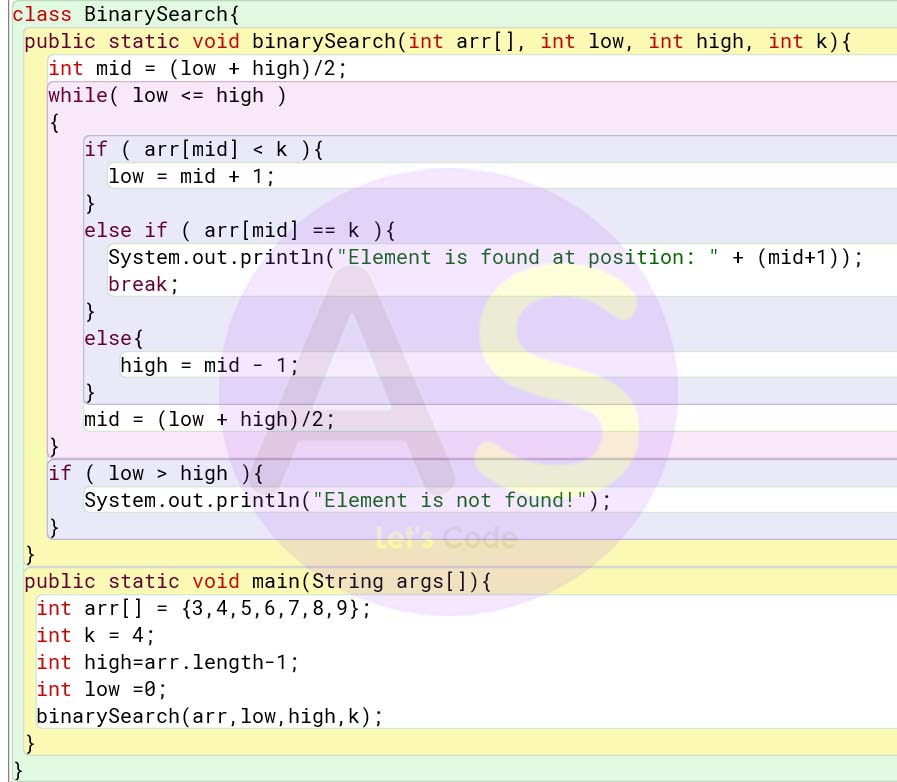
Output :